解决linux AMR转MP3出现转码成功却无法播放的问题
根据帖子:http://blog.csdn.net/z313731418/article/details/50218341 的提示,在linux安装ffmpeg,确实在linux下使用命令可以将amr转成mp3,并且可以进行播放,不过使用编译的jave-1.0.2.jar进行转化的时候,目录下生成了mp3文件并没有变大反而变小(windows下转码会变大,不过代码会报错,不过转化的mp3是可以播放的),发现mp3不能正常播放。项目代码抛出异常如下:
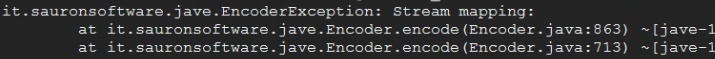
经过项目组的老大的指引:
使用反编译软件查看了该jar的源代码,查找 “ Stream mapping:(linux下出现的)” 和 “Duration: N/A, bitrate: N/A(windows下出现)”对应的源代码如下:
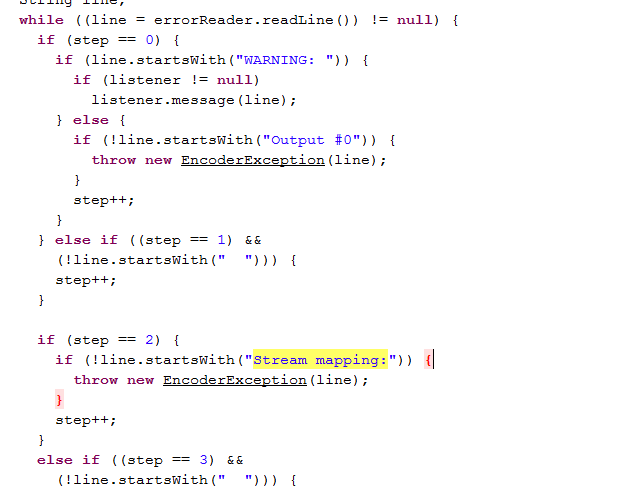

原因分析:
可以确定的一点最后都是拼接成命令:/tmp/jave-1/ffmpeg -i 源文件路径 -f mp3 -y 输出路径 让amr变成mp3
都抛出异常,不过windows下的文件确实转化成功,并且可以播放。根据转化之后的mp3文件的大小判断,可能是异常处理导致写入文件操作被迫中断了。
综合这些分析之后,决定对源代码的异常处理进行修改,重新修改jar包再进行打包。
解决方案:
将 public void encode(File source, File target, EncodingAttributes attributes, EncoderProgressListener listener){}这个方法里面的try的处理读取的异常处理代码进行重写
public void encode(File source, File target, EncodingAttributes attributes, EncoderProgressListener listener)
throws IllegalArgumentException, InputFormatException, EncoderException
{
String formatAttribute = attributes.getFormat();
Float offsetAttribute = attributes.getOffset();
Float durationAttribute = attributes.getDuration();
AudioAttributes audioAttributes = attributes.getAudioAttributes();
VideoAttributes videoAttributes = attributes.getVideoAttributes();
if ((audioAttributes == null) && (videoAttributes == null)) {
throw new IllegalArgumentException(
"Both audio and video attributes are null");
}
target = target.getAbsoluteFile();
target.getParentFile().mkdirs();
FFMPEGExecutor ffmpeg = this.locator.createExecutor();
if (offsetAttribute != null) {
ffmpeg.addArgument("-ss");
ffmpeg.addArgument(String.valueOf(offsetAttribute.floatValue()));
}
ffmpeg.addArgument("-i");
ffmpeg.addArgument(source.getAbsolutePath());
if (durationAttribute != null) {
ffmpeg.addArgument("-t");
ffmpeg.addArgument(String.valueOf(durationAttribute.floatValue()));
}
if (videoAttributes == null) {
ffmpeg.addArgument("-vn");
} else {
String codec = videoAttributes.getCodec();
if (codec != null) {
ffmpeg.addArgument("-vcodec");
ffmpeg.addArgument(codec);
}
String tag = videoAttributes.getTag();
if (tag != null) {
ffmpeg.addArgument("-vtag");
ffmpeg.addArgument(tag);
}
Integer bitRate = videoAttributes.getBitRate();
if (bitRate != null) {
ffmpeg.addArgument("-b");
ffmpeg.addArgument(String.valueOf(bitRate.intValue()));
}
Integer frameRate = videoAttributes.getFrameRate();
if (frameRate != null) {
ffmpeg.addArgument("-r");
ffmpeg.addArgument(String.valueOf(frameRate.intValue()));
}
VideoSize size = videoAttributes.getSize();
if (size != null) {
ffmpeg.addArgument("-s");
ffmpeg.addArgument(String.valueOf(size.getWidth()) + "x" +
String.valueOf(size.getHeight()));
}
}
if (audioAttributes == null) {
ffmpeg.addArgument("-an");
} else {
String codec = audioAttributes.getCodec();
if (codec != null) {
ffmpeg.addArgument("-acodec");
ffmpeg.addArgument(codec);
}
Integer bitRate = audioAttributes.getBitRate();
if (bitRate != null) {
ffmpeg.addArgument("-ab");
ffmpeg.addArgument(String.valueOf(bitRate.intValue()));
}
Integer channels = audioAttributes.getChannels();
if (channels != null) {
ffmpeg.addArgument("-ac");
ffmpeg.addArgument(String.valueOf(channels.intValue()));
}
Integer samplingRate = audioAttributes.getSamplingRate();
if (samplingRate != null) {
ffmpeg.addArgument("-ar");
ffmpeg.addArgument(String.valueOf(samplingRate.intValue()));
}
Integer volume = audioAttributes.getVolume();
if (volume != null) {
ffmpeg.addArgument("-vol");
ffmpeg.addArgument(String.valueOf(volume.intValue()));
}
}
ffmpeg.addArgument("-f");
ffmpeg.addArgument(formatAttribute);
ffmpeg.addArgument("-y");
ffmpeg.addArgument(target.getAbsolutePath());
try {
ffmpeg.execute();
} catch (IOException e) {
throw new EncoderException(e);
}
try {
String lastWarning = null; long progress = 0L;
RBufferedReader reader = null;
reader = new RBufferedReader(new InputStreamReader(
ffmpeg.getErrorStream()));
MultimediaInfo info = parseMultimediaInfo(source, reader);
long duration;
long duration;
if (durationAttribute != null) {
duration =
Math.round(durationAttribute.floatValue() * 1000.0F);
} else {
duration = info.getDuration();
if (offsetAttribute != null)
{
duration = duration -
Math.round(offsetAttribute.floatValue() * 1000.0F);
}
}
if (listener != null) {
listener.sourceInfo(info);
}
int step = 0;
String line;
while ((line = reader.readLine()) != null)
{
String line;
if (step == 0) {
if (line.startsWith("WARNING: ")) {
if (listener != null)
listener.message(line);
} else {
if (!line.startsWith("Output #0")) {
throw new EncoderException(line);
}
step++;
}
} else if ((step == 1) &&
(!line.startsWith(" "))) {
step++;
} if (step == 2) {
if (!line.startsWith("Stream mapping:")) {
throw new EncoderException(line);
}
step++;
}
else if ((step == 3) &&
(!line.startsWith(" "))) {
step++;
} if (step == 4) {
line = line.trim();
if (line.length() > 0) {
Hashtable table = parseProgressInfoLine(line);
if (table == null) {
if (listener != null) {
listener.message(line);
}
lastWarning = line;
} else {
if (listener != null) {
String time = (String)table.get("time");
if (time != null) {
int dot = time.indexOf('.');
if ((dot > 0) && (dot == time.length() - 2) &&
(duration > 0L)) {
String p1 = time.substring(0, dot);
String p2 = time.substring(dot + 1);
try {
long i1 = Long.parseLong(p1);
long i2 = Long.parseLong(p2);
progress = i1 * 1000L +
i2 * 100L;
int perm =
(int)Math.round(progress * 1000L /
duration);
if (perm > 1000) {
perm = 1000;
}
listener.progress(perm);
}
catch (NumberFormatException localNumberFormatException) {
}
}
}
}
lastWarning = null;
}
}
}
}
if ((lastWarning == null) ||
(SUCCESS_PATTERN.matcher(lastWarning).matches())) break label1089;
throw new EncoderException(lastWarning);
}
catch (IOException e)
{
throw new EncoderException(e); } finally {
jsr 6; } localObject1 =
returnAddress; ffmpeg.destroy();
ret; label1089: jsr -9;
}
}
上述中的异常处理部分代码进行封装,保证不修改源代码。增加如下方法:
protected void processErrorOutput(EncodingAttributes attributes, BufferedReader errorReader, File source, EncoderProgressListener listener) throws EncoderException, IOException {
String lastWarning = null;
long progress = 0L;
Float offsetAttribute = attributes.getOffset();
MultimediaInfo info = parseMultimediaInfo(source, (RBufferedReader)errorReader);
Float durationAttribute = attributes.getDuration();
long duration;
long duration;
if (durationAttribute != null) {
duration = Math.round(durationAttribute.floatValue() * 1000.0F);
}
else {
duration = info.getDuration();
if (offsetAttribute != null) {
duration -= Math.round(offsetAttribute.floatValue() * 1000.0F);
}
}
if (listener != null) {
listener.sourceInfo(info);
}
int step = 0;
String line;
while ((line = errorReader.readLine()) != null) {
if (step == 0) {
if (line.startsWith("WARNING: ")) {
if (listener != null)
listener.message(line);
} else {
if (!line.startsWith("Output #0")) {
throw new EncoderException(line);
}
step++;
}
} else if ((step == 1) &&
(!line.startsWith(" "))) {
step++;
}
if (step == 2) {
if (!line.startsWith("Stream mapping:")) {
throw new EncoderException(line);
}
step++;
}
else if ((step == 3) &&
(!line.startsWith(" "))) {
step++;
}
if (step == 4) {
line = line.trim();
if (line.length() > 0) {
Hashtable table = parseProgressInfoLine(line);
if (table == null) {
if (listener != null) {
listener.message(line);
}
lastWarning = line;
} else {
if (listener != null) {
String time = (String)table.get("time");
if (time != null) {
int dot = time.indexOf(46);
if ((dot > 0) && (dot == time.length() - 2) && (duration > 0L))
{
String p1 = time.substring(0, dot);
String p2 = time.substring(dot + 1);
try {
long i1 = Long.parseLong(p1);
long i2 = Long.parseLong(p2);
progress = i1 * 1000L + i2 * 100L;
int perm = (int)Math.round(progress * 1000L / duration);
if (perm > 1000) {
perm = 1000;
}
listener.progress(perm);
}
catch (NumberFormatException e) {
}
}
}
}
lastWarning = null;
}
}
}
}
if ((lastWarning != null) &&
(!SUCCESS_PATTERN.matcher(lastWarning).matches()))
throw new EncoderException(lastWarning);
}
}
将encode方法的中相同的代码修改成调用processErrorOutput(attributes, reader, source, listener); 修改之后的源代码:
public void encode(File source, File target, EncodingAttributes attributes, EncoderProgressListener listener)
throws IllegalArgumentException, InputFormatException, EncoderException
{
FFMPEGExecutor ffmpeg = this.locator.createExecutor();
setAttributes(attributes, ffmpeg, source, target);
try {
ffmpeg.execute();
} catch (IOException e) {
throw new EncoderException(e);
}
try {
RBufferedReader reader = new RBufferedReader(new InputStreamReader(ffmpeg.getErrorStream()));
processErrorOutput(attributes, reader, source, listener);
} catch (IOException e) {
throw new EncoderException(e);
} finally {
ffmpeg.destroy();
}
}
实际上jar包并没有修改啥,只是把异常处理的代码进行抽离成一个方法processErrorOutput而已。
最终实现代码:
import java.io.BufferedReader;
import java.io.File;
import java.io.IOException; import org.slf4j.Logger;
import org.slf4j.LoggerFactory; import it.sauronsoftware.jave.*; /**
* 音频工具类
*/
public class AudioUtil { private static Logger logger = LoggerFactory.getLogger(AudioUtil.class); /**
* Amr格式音频转为Mp3格式
*
* @param sourcePath
* amr格式源路径
*
* @param targetPath
* mp3格式输出路径
*
* @example getAmrConversionMp3("D:\\test\\04296548.amr","D:\\test\\04296548.mp3");
*
*/
public static void getAmrConversionMp3(String sourcePath, String targetPath) {
File source = new File(sourcePath);
File target = new File(targetPath);
AudioAttributes audio = new AudioAttributes();
AmrToMp3Encoder encoder = new AmrToMp3Encoder();
audio.setCodec("libmp3lame");
EncodingAttributes attrs = new EncodingAttributes();
attrs.setFormat("mp3");
attrs.setAudioAttributes(audio);
try {
encoder.encode(source, target, attrs);
} catch (IllegalArgumentException e) {
e.printStackTrace();
} catch (InputFormatException e) {
e.printStackTrace();
} catch (EncoderException e) {
e.printStackTrace();
}
} /**
* 判断文件是不是amr格式
*
* @param fileName 文件名
* */
public static boolean isAudioAmr(String fileName) {
String tmpName = fileName.toLowerCase();
return tmpName.endsWith(".amr");
} private static class AmrToMp3Encoder extends Encoder {
protected void processErrorOutput(EncodingAttributes attributes, BufferedReader errorReader, File source, EncoderProgressListener listener) throws EncoderException, IOException {
// 屏蔽默认的错误处理
try {
String line;
while ((line = errorReader.readLine()) != null) {
logger.debug(line);
}
}
catch (Exception exp) {
logger.error("file convert error message process failed. ", exp);
}
}
}
}
结论:
编写AmrToMp3Encoder类继承Encoder,并重写方法processErrorOutput,将默认的方法里面的异常方法全部屏蔽,通过单元测试发现,在linux下和windows下都不会抛出异常,
而且转化的mp3格式均可以播放。可能真的是这个jar包还存在着bug。该结果是在客观事实中进行求证,如有不对之处,请留下评论,大家一起探讨一下,而且ffmpeg这个文件需要进行替换处理,使用你所在linux环境的ffmpeg。修改jar包的源代码已经贴上了。
不想手动的同学可以直接下载:
链接: https://pan.baidu.com/s/1c2FAp8k 密码: fmx3
该帖子属于原创帖子:转载请贴原帖子的地址,谢谢!
解决linux AMR转MP3出现转码成功却无法播放的问题的更多相关文章
- 解决linux下安装nodejs后npm未成功安装的问题
1.下载npm软件包 点击链接进入下载页面:npm下载 2.下载完成后将压缩包放到家目录下就可以(也可以放到其他地方) 3.解压 tar -zxvf 压缩包名称,解压后你会得到一个文件夹,进入后是这样 ...
- java amr格式转mp3格式(完美解决Linux下转换0K问题)
原文:http://linjie.org/2015/08/06/amr%E6%A0%BC%E5%BC%8F%E8%BD%ACmp3%E6%A0%BC%E5%BC%8F-%E5%AE%8C%E7%BE% ...
- java实现windows下amr转换为mp3(可实现微信语音和qq语音转换)
最近做一个项目需要将微信的语音文件放在页面进行播放,查了好多资料发现,web页面直接播放并没有一个好的解决方案,于是就想到了先将amr文件转换成易于在页面播放的mp3文件,然后在进行播放,现在将amr ...
- ffmpeg centos6.5上安装(测试 amr 转换为 mp3)
1. 下载相关源码包 wget http://www.tortall.net/projects/yasm/releases/yasm-1.2.0.tar.gz wget http://sourcefo ...
- linux下MySQL 5.6源码安装
linux下MySQL 5.6源码安装 1.下载:当前mysql版本到了5.6.20 http://dev.mysql.com/downloads/mysql 选择Source Code 2.必要软件 ...
- 解决Linux系统下Mysql数据库中文显示成问号的问题
当我们将开发好的javaWEB项目部署到linux系统上,操作数据库的时候,会出现中文乱码问题,比如做插入操作,发现添加到数据库的数据中文出现论码,下面就将解决linux下mysql中文乱码问题! 打 ...
- 超简单解决linux音乐播放器乱码问题
问题 中文MP3的tag信息有些因为采用了GBK编码, 导致linux下的大多播放器(Rhythmbox, Audacious)无法正确识别而显示乱码. 如下图Audacious的乱码情况. 网上的常 ...
- linux下hadoop2.6.1源码64位的编译
linux下hadoop2.6.1源码64位的编译 一. 前言 Apache官网上提供的hadoop本地库是32位的,如果我们的Linux服务器是64位的话,就会现问题.我们在64位服务器执行Hado ...
- 完美解决 Linux 下 Sublime Text 中文输入
首先,我参考了好几篇文章,都是蛮不错的,先列出来: sublime-text-imfix:首先推荐这个方法,最简单,但是在我的系统上有些问题.可用这个的强烈推荐用这个 完美解决 Linux 下 Sub ...
随机推荐
- 汉化Eclipse
汉化Eclipse.. ----------------- /--------------------------------link连接: 将下载的语言包解压后会有eclipse文件夹,eclips ...
- ie启动不了的解决办法,win7,win8都可以
今天我的IE也无法打开了,我装的是win7的系统,ie升级到了IE11,无法打开了,看到下面这篇文章,借鉴试试,没想到也成功了. 按以上步骤,打开注册表, 第一步.按下Win+R组合键,在出现的运行命 ...
- 使用ASP.NET Core MVC 和 Entity Framework Core 开发一个CRUD(增删改查)的应用程序
使用ASP.NET Core MVC 和 Entity Framework Core 开发一个CRUD(增删改查)的应用程序 不定时更新翻译系列,此系列更新毫无时间规律,文笔菜翻译菜求各位看官老爷们轻 ...
- 中科微北斗定位模组ATGM336H简介
36H系列卫星定位模块 产品介绍 ATGM336H是高灵敏度,支持BDS/GPS/GLONASS卫星导航系统的单系统定位,以及任意组合的多系统联合定位的接收机模块.ATGM336H基于本公司自主独立研 ...
- spi master接口的fpga实现
前言 当你器件的引脚贼少的时候,需要主机和从机通信,spi就派上了用场,它可以一对多,但只是片选到的从机能和主机通信,其他的挂机. spi:serial peripheral interface 串行 ...
- linux下操作mysql
有关mysql数据库方面的操作,必须首先登录到mysql中. 开启MySQL服务后,使用MySQL命令可以登录.一般使用mysql -uroot -p即可.如果数据库不是本机,则需要加参数,常用参数如 ...
- 基于SSM实现的简易员工管理系统
之前自学完了JAVA基础,一直以来也没有做什么好玩的项目,最近暑假,时间上比较空闲,所以又学习了一下最近在企业实际应用中比较流行的SSM框架,以此为基础,通过网络课程,学习编写了一个基于SSM实现的M ...
- UWP 手绘视频创作工具技术分享系列
开篇先来说一下写这篇文章的初衷. 初到来画,通读了来画 UWP App 的代码,发现里面确实有很多比较高深的技术点,同时也是有很多问题的,扩展性,耦合,性能,功能等等.于是我们决定从头重构这个产品,做 ...
- 线上Java程序导致服务器CPU占用率过高的问题排除过程
博文转至:http://www.jianshu.com/p/3667157d63bb,博文更好效果看原版,转本博文的目的就算是个书签吧,需要时候可以定位原文学习 1.故障现象 客服同事反馈平台系统运行 ...
- vue引入echarts、找不到的图表引入方法、图表中的点击事件
1.在vue-cli项目中添加webpack配置,本文引入的最新版本.在 3.1.1 版本之前 ECharts 在 npm 上的 package 是非官方维护的,从 3.1.1 开始由官方 EFE 维 ...
