js swipeDelete 滑动删除
先上图看看整体实际效果
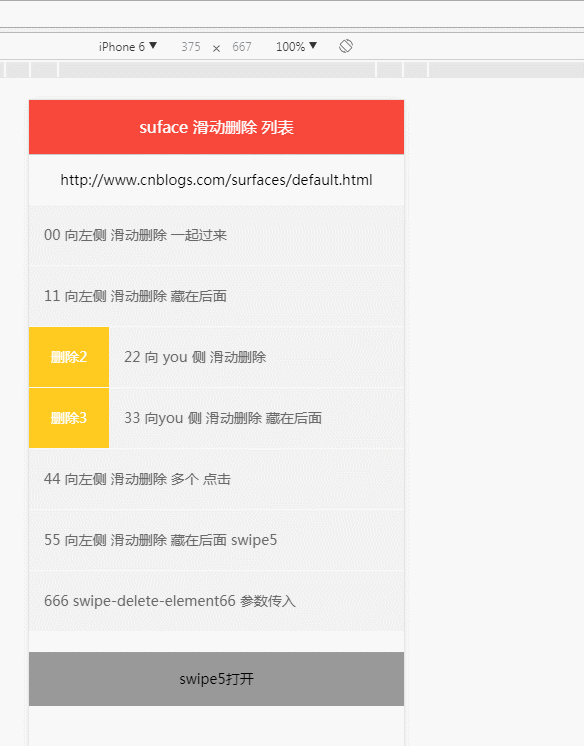
看看用法 与参数
默认参数
var defaults = {
distance:80, //滑动距离
units:'px', //默认单位
touchStart:function(){},//触摸开始回调
opened:function(){},//展开后回调
closed:function(){},//关闭后回调
duration:100,//毫秒
deleteBtn:'.swipe-delete-btn', //删除元素
direction:'left', //滑动方向
deleteClose:true, //点击删除是否 关闭
deleteFn:function(){} //删除事件 retuan false 不关闭 // retuan true 关闭
};
dom 节点如下 支持种结构
<li id="li" class="swipe-delete-element list-li" >
<div class="con ">
00 向左侧 滑动删除 一起过来
</div>
<div class="swipe-delete-btn btn">删除0</div>
</li>
<li id="li" class=" list-li">
<div class="con swipe-delete-element ">
11 向左侧 滑动删除 藏在后面
</div>
<div class="swipe-delete-btn btn" style="right:0px;">删除1</div>
</li>
对应的js 如下
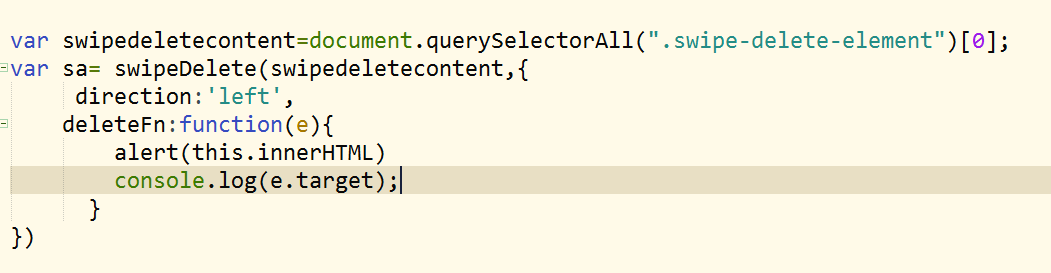

参数 deleteClose:false,用法 点击 删除按钮并收回 滑动元素, 点击事件回调函数 deleteFn里面 return true 可以收回,或者通过 sa5.swipeClose() 方法促其关闭;
var swipedeletecontent5=document.querySelectorAll(".swipe-delete-element")[5];
var sa5=new swipeDelete(swipedeletecontent5,{
distance:160,
deleteBtn:'.swipe-delete-btn2',
deleteClose:false,
//direction:'left',
touchStart:function(e){
console.log("sa6 touchStart"+this.innerHTML);
//console.log(this.innerHTML==e.target.innerHTML);
},
opened:function(e){
//console.log("sa6 opened");
console.log("sa6 opened"+this.innerHTML);
},
closed:function(e){
//console.log("sa6 closed");
console.log("sa6 closed"+this.innerHTML);
},
deleteFn:function(e){
var that=this;
console.log(e.target.parentNode);
if(that.className=="on1"){
alert("5on11"+that.innerHTML+'不 可以关闭');
}else if(that.className=="on2"){
alert("5on22"+that.innerHTML+'可以关闭');
return true; //关闭
}
}
})
sa5.swipeOpen();
//console.log(sa5)
document.getElementById("j_opend").addEventListener("click",function(){
var swipe5=document.querySelector(".swipe5").querySelector(".swipe-delete-element");
var flagOpen=swipe5.getAttribute("data-lock");
if(flagOpen=='false'){
sa5.swipeOpen();
this.innerHTML="swipe5 关闭"
}
if(swipe5.getAttribute("data-lock")=='true'){
sa5.swipeClose();
this.innerHTML="swipe5打开 "
}
})
上面 其他方法
sa5.swipeOpen(); sa5.swipeClose();
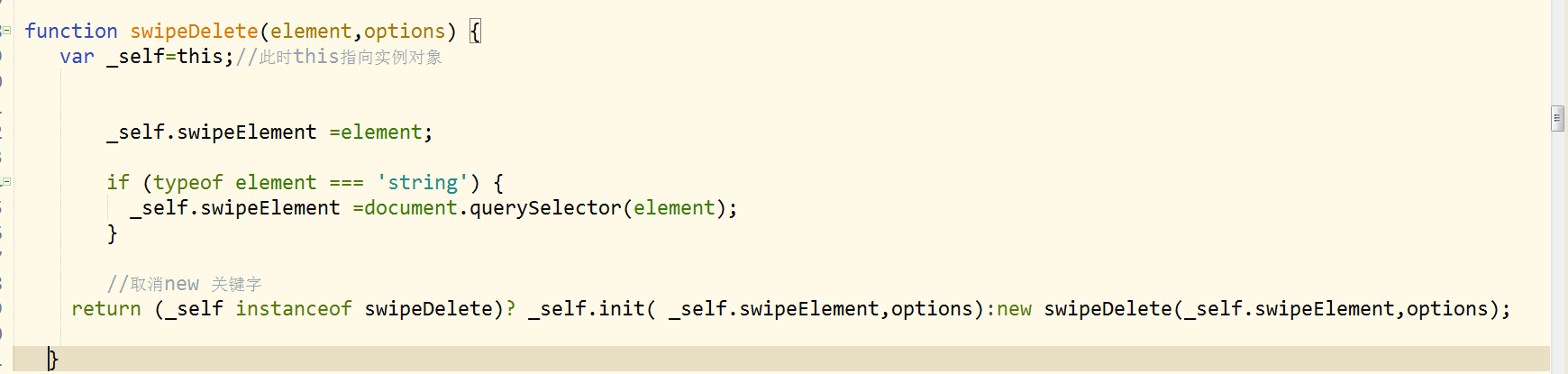
附上完整代码
<!doctype html>
<html>
<head>
<meta charset="utf-8">
<title>滑动删除</title>
<meta http-equiv="X-UA-Compatible" content="edge,chrome=1" />
<meta http-equiv="Cache-Control" content="no-siteapp" /> <!-- 避免转码 -->
<meta name="keywords" content=""/>
<meta name="description" content=""/>
<meta name="viewport" content="initial-scale=1.0,user-scalable=no,maximum-scale=1,width=device-width" />
<meta name="renderer" content="webkit|ie-comp|ie-stand">
<meta name="apple-itunes-app" content="app-id=932758491">
<meta http-equiv="pragma" content="no-cache">
<meta http-equiv="cache-control" content="no-cache">
<meta http-equiv="expires" content="0">
<meta name="format-detection" content="telephone=no">
<meta name="format-detection" content="address=no">
<meta name="format-detection" content="email=no" >
<meta name="apple-mobile-web-app-title" content="">
<meta name="apple-mobile-web-app-capable" content="yes" />
<meta name="apple-mobile-web-app-status-bar-style" content="black-translucent" />
<meta name="screen-orientation" content="portrait"> <!-- uc强制竖屏 设置横屏应用得在config里面设置,网页是无法做到的 -->
<meta name="x5-orientation" content="portrait"> <!-- QQ强制竖屏 -->
<meta name="msapplication-tap-highlight" content="no"> <!-- windows phone 点击无高光 -->
<meta name="HandheldFriendly" content="true"> <!-- 针对手持设备优化,主要是针对一些老的不识别viewport的浏览器,比如黑莓 -->
<style>
/* CSS Document */
@charset "utf-8";
html,body,div,dl,dt,dd,ul,ol,li,h1,h2,h3,h4,h5,h6,pre,form,fieldset,input,textarea,p,blockquote,span,img,button ,em,i,b{margin:0;padding:0;}
html{-webkit-text-size-adjust:100%;-webkit-tap-highlight-color:transparent;min-width:320px;font-size:62.5%;}
body{font-family:"微软雅黑",'Helvetica Neue',Helvetica,tahoma,arial,sans-serif;text-rendering:optimizeLegibility;-webkit-font-smoothing:antialiased;line-height:1;font-size:14px;-webkit-touch-callout:none;-webkit-user-select:none;}
article,aside,dialog,figure,footer,header,hgroup,menu,nav,section{display:block}
dl,li,menu,ol,ul{list-style:none}
address,em,i,th{font-weight:400;font-style:normal}
a{color:#999;display:block;}
a:link,a:visited{color:#999;text-decoration:none;cursor:pointer}
a:hover{cursor:pointer}
a:active,a:focus{outline:0;}
img{width:100%;border:0;vertical-align:middle;-webkit-user-select:none;}
input,select{outline:0}
h1,h2,h3,h4,h5,h6{font-size:100%;font-variant:normal;font-weight:normal;}
button,input[type=button],input[type=tel],input[type=reset],input[type=submit]{line-height:normal!important;-webkit-appearance:none}
::-webkit-input-placeholder{color:#777;}
::input-placeholder{color:#777;}
input:focus::-webkit-input-placeholder{-webkit-transition:.1s;opacity:0;}
input:focus::input-placeholder{transition:.1s;opacity:0;}
header {
background: #f7483b;
border-bottom: 1px solid #ccc
}
header h2 {
text-align: center;
line-height: 54px;
font-size: 16px;
color: #fff
}
.list-ul {
overflow: hidden
}
.list-li {
line-height: 60px; height: 60px;
border-bottom: 1px solid #fcfcfc;
position: relative;
color: #666;
background: #f2f2f2;
-webkit-transition-duration:-webkit-transform .1s;
transition-duration:transform .1s; -webkit-transition-timing-function:ease-out ;transition-timing-function:ease-out ;
}
.con{ padding: 0 15px; position: relative; z-index: 7; background: #f2f2f2;}
.btn {
position: absolute;
top: 0;
right: -80px;
text-align: center;
background: #ffcb20;
color: #fff;
width: 80px; z-index: 2;
}
.btn div {
float: left; display: inline-block; height: 60px;;
background: #ffcb20;
color: #fff;
width: 80px; z-index: 2;
}
.btn div:nth-of-type(2) {
background: red;
}
</style>
</head>
<body>
<header>
<h2>suface 滑动删除 列表</h2>
</header>
<div style="height: 50px;; text-align: center; line-height: 50px;">http://www.cnblogs.com/surfaces/default.html</div>
<section class="list">
<ul class="list-ul">
<li id="li" class="swipe-delete-element list-li" >
<div class="con ">
00 向左侧 滑动删除 一起过来
</div>
<div class="swipe-delete-btn btn">删除0</div>
</li>
<li id="li" class=" list-li">
<div class="con swipe-delete-element ">
11 向左侧 滑动删除 藏在后面
</div>
<div class="swipe-delete-btn btn" style="right:0px;">删除1</div>
</li>
<li id="li" class=" list-li swipe-delete-element" >
<div class="con ">
22 向 you 侧 滑动删除
</div>
<div class="swipe-delete-btn btn" style="right:auto; left: -80px;">删除2</div>
</li>
<li id="li" class=" list-li " >
<div class="con swipe-delete-element">
33 向you 侧 滑动删除 藏在后面
</div>
<div class="swipe-delete-btn btn" style="right:auto; left: 0px;">删除3</div>
</li>
<li id="li" class=" list-li swipe-delete-element" >
<div class="con ">
44 向左侧 滑动删除 多个 点击
</div>
<div class="swipe-delete-btn btn " style="right: -160px;width:160px">
<div style="width: 80px;" class="on1">4删除111 多个</div>
<div style="width: 80px;" class="on2">4删除222 多个</div>
</div>
</li>
<li id="li" class=" list-li swipe5" >
<div class="con swipe-delete-element " >
55 向左侧 滑动删除 藏在后面 swipe5
</div>
<div class="swipe-delete-btn2 btn" style="right: 0px;width:160px">
<div style="width: 80px;" class="on1">5删除111 多个</div>
<div style="width: 80px;" class="on2">5删除222 多个</div>
</div>
</li>
<li id="li" class=" list-li " >
<div class="con swipe-delete-element66">
666 swipe-delete-element66 参数传入
</div>
<div class="swipe-delete-btn2 btn" style="right: 0px;width:160px">
<div style="width: 80px;" class="on1">6删除111 多个</div>
<div style="width: 80px;" class="on2">6删除222 多个</div>
</div>
</li>
</ul>
</section>
<div style="height: 400px;;">
<div id="j_opend" style="padding: 20px; text-align: center; background:#999; margin: 20px auto;">点击swipe5 关闭 </div>
</div>
<script>
eval(function(d,e,a,c,b,f){b=function(a){return(a<e?"":b(parseInt(a/e)))+(35<(a%=e)?String.fromCharCode(a+29):a.toString(36))};if(!"".replace(/^/,String)){for(;a--;)f[b(a)]=c[a]||b(a);c=[function(a){return f[a]}];b=function(){return"\\w+"};a=1}for(;a--;)c[a]&&(d=d.replace(new RegExp("\\b"+b(a)+"\\b","g"),c[a]));return d}('(6(b,a,c){6 d(g,f){2 e=F;e.P=g;4(Z g==="27"){e.P=a.28(g)}8(e 22 d)?e.1H(e.P,f):W d(e.P,f)}d.1Y={1Z:d,1E:6(){18(2 f=1;f<E.1z;f++){18(2 e 1y E[f]){4(E[f].20(e)){E[0][e]=E[f][e]}}}8 E[0]},1x:9,1o:6(){2 g=a.2a("2b");2 f={2d:"2f",2i:"1R"};18(2 e 1y f){4(g.5[e]!==c){8 f[e]}}g=Y;8 7}(),1H:6(g,f){2 e=F;2 f=f||{};2 h={13:26,14:"16",1r:6(){},1p:6(){},1n:6(){},1m:1l,1d:".1S-1V-1X",S:"R",1c:9,11:6(){}};e.12=e.1E({},h,f);e.1A(g,e.12)},1A:6(h,t){2 o=F;2 s=h;2 n=7;2 m=9;2 f=c;2 r=0;2 i=0;2 l={x:0,y:0,1a:+W 19};2 g=s.1D(t.1d)[0];2 q=t.11;2 p=t.S;2 j=t.1c;s.17("Q-O","7");4(!g){g=s.1u.29==1&&s.1u.1D(t.1d)[0]}2 e=t.13;2 k=t.14;o.S=p;g.J("1B",6(v){2 u=F;2 v=v;2 w=v.2l;4(t.1c==9){o.K(s,t)}4(t.11&&t.11.X(w,E)==9){o.K(s,t)}v.1T()});s.J("1B",6(u){o.K(s,t)});s.J("1U",6(u){2 v=u.1w[0];4(!o.1x){8 7}n=7;m=9;f=c;l={x:v.1f||v.1g,y:v.1h||v.1i,1a:+W 19};s.5.1j=s.5.1k="24";i=(s.5.H.V(/G\\(/g,"").V(/(16|1v|%)\\)/g,""))*1||(s.5.I.V(/G\\(/g,"").V(/(16|1v|%)\\)/g,""))*1||0;4(s.1q("Q-O")=="7"){t.1r&&t.1r.X(s,E)}a.J("2c",6(y){4(!m){8}4(y.1w.1z>1||y.1t&&y.1t!==1){8}2 z=y.1F[0];2 x={x:z.1f||z.1g,y:z.1h||z.1i};4(Z f==="2g"){f=!!(f||15.U(x.x-l.x)<15.U(x.y-l.y))}4(f){m=7;8}y.1e();o.L=x.x-l.x+i;n=9;4(p=="R"){4(o.L>=0){s.5.H=s.5.I="G(-"+0+k+") M(0)"}N{2 w=15.U(o.L);s.5.H=s.5.I="G("+-w+k+") M(0)";4(w>e){w=e;s.5.H=s.5.I="G("+-w+k+") M(0)"}}}4(p=="1b"){4(o.L>=0){2 w=15.U(o.L);s.5.H=s.5.I="G("+w+k+") M(0)";4(w>e){w=e;s.5.H=s.5.I="G("+w+k+" ) M(0)"}}N{s.5.H=s.5.I="G(-"+0+k+") M(0)"}}});a.J("1W",6(x){4(!m||!n){n=7;m=7;8}n=7;m=7;2 A=x.1F[0];2 w={x:A.1f||A.1g,y:A.1h||A.1i,1C:+W 19};2 D=w.1C-l.1a;2 C=t.13;2 B=t.S;2 z=o.L;2 y="1Q";4(s.1q("Q-O")=="9"){y="23"}4(D<1G&&(z<-10&&B==="R"||z>10&&B==="1b")||D>1G&&(z<-T(C/3)&&B==="R"||z>T(C/3)&&B==="1b")){4(y=="1Q"){o.1I(s,t)}N{o.K(s,t);x.1e()}}N{o.K(s,t);x.1e()}})});8 F},K:6(l,m){2 h=F;2 l=l||h.P;2 m=m||h.12;2 e=7;2 k=h.1o;2 g=m.14;2 f=1J(m.1m/1K)||1l;2 i=0;2 j=6(n){l.1L(k,E.1M,7);e=9;j=Y;i++;4(i>1){8}l.17("Q-O","7");m.1n&&m.1n.X(l,E);2e=Y};l.5.H=l.5.I="G(-"+0+g+") ";l.5.1j=l.5.1k=f+"s";l.J(k,j.1N(F),7);1O(6(){4(e){8}j()},T(f+25));8 F},1I:6(m,n){2 i=F;2 m=m||i.P;2 n=n||i.12;2 f=n.13;2 h=n.14;2 g=1J(n.1m/1K)||1l;2 j=0;2 e=7;2 l=i.1o;2 k=6(o){m.1L(l,E.1M,7);e=9;k=Y;j++;4(j>1){8}m.17("Q-O","9");4(m.1q("Q-O")=="9"){n.1p&&n.1p.X(m,E)}};4(n.S=="R"){f=f*-1}m.2h;m.5.H=m.5.I="G("+f+h+") ";m.5.1j=m.5.1k=g+"s";m.J(l,k.1N(F),7);1O(6(){4(e){8}k()},T(g+25));8 F}};4(Z 1P=="2j"){2k.1P=d}N{4(Z 1s=="6"&&1s.2m){1s(6(){8 d})}N{b.2n=d}}})(2o,21);',
62,149," var if style function false return true arguments this translateX WebkitTransform transform addEventListener swipeClose touchesDiff translateZ else lock swipeElement data left direction parseInt abs replace new apply null typeof deleteFn options distance units Math px setAttribute for Date startTime right deleteClose deleteBtn preventDefault pageX clientX pageY clientY webkitTransitionDuration transitionDuration 100 duration closed endEvent opened getAttribute touchStart define scale parentNode rem touches allowMultiple in length swipeEvent click endTime querySelectorAll extend changedTouches 300 init swipeOpen Number 1000 removeEventListener callee bind setTimeout exports close transitionend swipe stopPropagation touchstart delete touchend btn prototype constructor hasOwnProperty document instanceof open 0s 80 string querySelector nodeType createElement div touchmove WebkitTransition callback webkitTransitionEnd undefined clientLeft transition object module target amd swipeDelete window".split(" "),
0,{}));
var swipedeletecontent=document.querySelectorAll(".swipe-delete-element")[0];
var sa= swipeDelete(swipedeletecontent,{
direction:'left',
deleteFn:function(e){
alert(this.innerHTML)
console.log(e.target);
}
})
var swipedeletecontent1=document.querySelectorAll(".swipe-delete-element")[1];
var sa1= swipeDelete(swipedeletecontent1,{
deleteFn:function(e){
alert(this.innerHTML);
console.log(e.target);
}
})
var swipedeletecontent2=document.querySelectorAll(".swipe-delete-element")[2];
var sa2= swipeDelete(swipedeletecontent2,{
direction:'right',
deleteFn:function(e){
alert(this.innerHTML);
console.log(e.target);
}
})
//console.log(sa2.swipeOpen())
var swipedeletecontent3=document.querySelectorAll(".swipe-delete-element")[3];
var sa3= swipeDelete(swipedeletecontent3,{
direction:'right',
deleteFn:function(e){
alert(this.innerHTML);
console.log(e.target);
}
})
//console.log(sa3);
var swipedeletecontent4=document.querySelectorAll(".swipe-delete-element")[4];
var sa4= swipeDelete(swipedeletecontent4,{
distance:160,
direction:'left',
deleteFn:function(e){
//console.log(e.target);
var that=this;
if(that.className=="on1"){
alert("on1"+that.innerHTML)
}else if(that.className=="on2"){
alert("on2"+that.innerHTML)
}
}
})
//console.log(sa4.swipeOpen())
var swipedeletecontent5=document.querySelectorAll(".swipe-delete-element")[5];
var sa5=new swipeDelete(swipedeletecontent5,{
distance:160,
deleteBtn:'.swipe-delete-btn2',
deleteClose:false,
//direction:'left',
touchStart:function(e){
console.log("sa6 touchStart"+this.innerHTML);
//console.log(this.innerHTML==e.target.innerHTML);
},
opened:function(e){
//console.log("sa6 opened");
console.log("sa6 opened"+this.innerHTML);
},
closed:function(e){
//console.log("sa6 closed");
console.log("sa6 closed"+this.innerHTML);
},
deleteFn:function(e){
var that=this;
console.log(e.target.parentNode);
if(that.className=="on1"){
alert("5on11"+that.innerHTML+'不 可以关闭');
}else if(that.className=="on2"){
alert("5on22"+that.innerHTML+'可以关闭');
return true; //关闭
}
}
})
sa5.swipeOpen();
//console.log(sa5)
document.getElementById("j_opend").addEventListener("click",function(){
var swipe5=document.querySelector(".swipe5").querySelector(".swipe-delete-element");
var flagOpen=swipe5.getAttribute("data-lock");
if(flagOpen=='false'){
sa5.swipeOpen();
this.innerHTML="swipe5 关闭"
}
if(swipe5.getAttribute("data-lock")=='true'){
sa5.swipeClose();
this.innerHTML="swipe5打开 "
}
})
var sa66=new swipeDelete(".swipe-delete-element66",{
distance:160,
deleteBtn:'.swipe-delete-btn2',
deleteClose:true,
//direction:'left',
touchStart:function(e){
console.log("sa6 touchStart"+this.innerHTML);
//console.log(this.innerHTML==e.target.innerHTML);
},
opened:function(e){
//console.log("sa6 opened");
console.log("sa6 opened"+this.innerHTML);
},
closed:function(e){
//console.log("sa6 closed");
console.log("sa6 closed"+this.innerHTML);
},
deleteFn:function(e){
var that=this;
console.log(e.target.parentNode);
if(that.className=="on1"){
alert("6on11"+that.innerHTML);
}else if(that.className=="on2"){
alert("6on22"+that.innerHTML)
}
//console.log(this.innerHTML);
}
})
console.log(sa66);
</script>
</body>
</html>
js swipeDelete 滑动删除的更多相关文章
- 移动端 滑动删除 swipeDelete
功能比较简单常见,最近整理一下做备份记录.先看看线上 整体实际效果 下面是swipeDelete 用法 demo 默认参数 var defaults = { distance:80, //滑动距离 u ...
- 写一个js向左滑动删除 交互特效的插件——Html5 touchmove
需求描述 需要实现类似QQ中对联系人的操作:向左滑动,滑出删除按钮.滑动超过一半时松开则自动滑到底,不到一半时松开则返回原处. 纯js实现 使用了h5的touchmove等事件,以及用js动态改变cs ...
- Ionic 2 :如何实现列表滑动删除按钮
http://blog.csdn.net/h254532699/article/details/54382123 使用Ionic这种框架伟大的地方在于用户界面元素默认准备好了,意味着你可以设计更好的a ...
- framework7滑动删除列表触发chrome 报错解决办法
使用 <div class="list-block"> <ul> <li class="swipeout"> <div ...
- touch实现滑动删除
请用chrome手机模式查看或者在手机上查看(转载请注明出处) <!DOCTYPE html> <html> <head> <meta charset=&qu ...
- 原生H5页面模拟APP左侧滑动删除效果
话不多说,往左侧滑动,显示删除,我们先来看一下效果图:如下: 这个布局我就不多说,反正就是一行ul,li, class名“item” js代码如下: $(".item").on(& ...
- Android开发学习之路-RecyclerView滑动删除和拖动排序
Android开发学习之路-RecyclerView使用初探 Android开发学习之路-RecyclerView的Item自定义动画及DefaultItemAnimator源码分析 Android开 ...
- iOS UITableViewCell滑动删除
一般我们使用列表的形式展现数据就会用到UITableView.在熟练掌握了用UITableView展示数据以后,开发过程中可能会遇到需要删除数据的需求,我们想实现在一行数据上划动一下,然后出现一个删除 ...
- Android 用HorizontalScrollView实现ListView的Item滑动删除 ,滑动错乱 冲突
用HorizontalScrollView实现类似微信的滑动删除 测试于:Android2.2+ 对于Android来说按键操作已经在减少,越来越多的手势操作层出不穷,今天介绍一款LIstView的I ...
随机推荐
- python安装第三方库的三种方法
使用pip 大多数库都可以通过pip安装,安装方法为,在命令行窗口输入 pip install libname libname为库名 某些库通过pip安装不了,可能是因为没有打包上传到pypi中,可以 ...
- GO开发[一]:golang开发初探
一.Golang的安装 1.https://dl.gocn.io/ (国内下载地址) 2.https://golang.org/dl/ (国外下载地址) 3.现在studygolang中文网也可以了h ...
- 记一次python的一些参数
isdigit把字符串转化为整数 用法 if xx.isdigit(): xx=int(xx) index创建一个小原组,用法print(a.index(b),b)从0开始
- 1492: [NOI2007]货币兑换Cash
Description 小Y最近在一家金券交易所工作.该金券交易所只发行交易两种金券:A纪念券(以下简称A券)和 B纪念券(以下 简称B券).每个持有金券的顾客都有一个自己的帐户.金券的数目可以是一个 ...
- COGS 68. [NOIP2005] 采药【01背包复习】
68. [NOIP2005] 采药 ★ 输入文件:medic.in 输出文件:medic.out 简单对比 时间限制:1 s 内存限制:128 MB [问题描述] 辰辰是个天资聪颖的孩 ...
- HDU_5504 GT and sequence
GT and sequence Time Limit: 2000/1000 MS (Java/Others) Memory Limit: 65536/65536 K (Java/Others) ...
- C语言中%d,%p,%u,%lu等都有什么用处
%d 有符号10进制整数(%ld 长整型,%hd短整型 )%hu 无符号短整形(%u无符号整形,%lu无符号长整形)%i 有符号10进制整数 (%i 和%d 没有区别,%i 是老式写法,都是整型格式) ...
- castle之动态代理
动态代理 DynamicProxy,这里说的动态代理是直接使用Castle.net 中提供的,并非自己实现的,因为别人写的很好,拿着用就行了. 动态代理的工作模式: 一般我们获取一个类型的实例都是通过 ...
- UE4 径向模糊radiu blur
hlsl代码为: float2 ScreenMult = ; ; ] = {-0.08,-0.05,-0.03,-0.02,-0.01,0.01,0.02,0.03,0.05,0.08}; float ...
- 算法--链表的K逆序问题
转载请标明出处http://www.cnblogs.com/haozhengfei/p/9e6f4dda3138cf9fab17f996ec85b624.html 链表的K逆序问题 链表的k逆 ...
