Android 开发笔记___存储方式__共享参数__sharedprefences
Android 的数据存储方式有四种,这次是【共享参数__sharedprefences】
听起来挺别扭的,平时看到的app里面,当用户删除了一些软件以后下次安装,发现原来的设置还在,这种情况就是把一些用户的设置保存在手机里面的一个存储区域,
- 格式是XML
- key__Value
- 不方便保存关系比较复杂的数据
write
package com.example.alimjan.hello_world; /**
* Created by alimjan on 7/4/2017.
*/ import android.content.Context;
import android.content.Intent;
import android.content.SharedPreferences;
import android.os.Bundle;
import android.support.v7.app.AppCompatActivity;
import android.view.View;
import android.view.View.OnClickListener;
import android.widget.AdapterView;
import android.widget.ArrayAdapter;
import android.widget.EditText;
import android.widget.Spinner;
import android.widget.Toast;
import android.widget.AdapterView.OnItemSelectedListener; import com.example.alimjan.hello_world.Utils.DateUtil; public class class_4_1_1 extends AppCompatActivity implements OnClickListener { private SharedPreferences mShared;
private EditText et_name;
private EditText et_age;
private EditText et_height;
private EditText et_weight;
private boolean bMarried = false; @Override
protected void onCreate(Bundle savedInstanceState) {
super.onCreate(savedInstanceState);
setContentView(R.layout.code_4_1_1);
et_name = (EditText) findViewById(R.id.et_name);
et_age = (EditText) findViewById(R.id.et_age);
et_height = (EditText) findViewById(R.id.et_height);
et_weight = (EditText) findViewById(R.id.et_weight);
findViewById(R.id.btn_save).setOnClickListener(this); ArrayAdapter<String> typeAdapter = new ArrayAdapter<String>(this,
R.layout.item_select, typeArray);
typeAdapter.setDropDownViewResource(R.layout.item_dropdown);
Spinner sp_married = (Spinner) findViewById(R.id.sp_married);
sp_married.setPrompt("请选择婚姻状况");
sp_married.setAdapter(typeAdapter);
sp_married.setSelection(0);
sp_married.setOnItemSelectedListener(new TypeSelectedListener()); mShared = getSharedPreferences("share", MODE_PRIVATE);
} private String[] typeArray = {"未婚", "已婚"};
class TypeSelectedListener implements OnItemSelectedListener {
public void onItemSelected(AdapterView<?> arg0, View arg1, int arg2, long arg3) {
bMarried = (arg2==0)?false:true;
} public void onNothingSelected(AdapterView<?> arg0) {
}
} @Override
public void onClick(View v) {
if (v.getId() == R.id.btn_save) {
String name = et_name.getText().toString();
String age = et_age.getText().toString();
String height = et_height.getText().toString();
String weight = et_weight.getText().toString();
if (name==null || name.length()<=0) {
showToast("请先填写姓名");
return;
}
if (age==null || age.length()<=0) {
showToast("请先填写年龄");
return;
}
if (height==null || height.length()<=0) {
showToast("请先填写身高");
return;
}
if (weight==null || weight.length()<=0) {
showToast("请先填写体重");
return;
} SharedPreferences.Editor editor = mShared.edit();
editor.putString("name", name);
editor.putInt("age", Integer.parseInt(age));
editor.putLong("height", Long.parseLong(height));
editor.putFloat("weight", Float.parseFloat(weight));
editor.putBoolean("married", bMarried);
editor.putString("update_time", DateUtil.getCurDateStr("yyyy-MM-dd HH:mm:ss"));
editor.commit();
showToast("数据已写入共享参数");
}
} private void showToast(String desc) {
Toast.makeText(this, desc, Toast.LENGTH_SHORT).show();
} public static void startHome(Context mContext) {
Intent intent = new Intent(mContext, class_4_1_1.class);
mContext.startActivity(intent);
} }
<LinearLayout xmlns:android="http://schemas.android.com/apk/res/android"
android:layout_width="match_parent"
android:layout_height="match_parent"
android:focusable="true"
android:focusableInTouchMode="true"
android:orientation="vertical"
android:padding="10dp" > <RelativeLayout
android:layout_width="match_parent"
android:layout_height="50dp" > <TextView
android:id="@+id/tv_name"
android:layout_width="wrap_content"
android:layout_height="match_parent"
android:layout_alignParentLeft="true"
android:gravity="center"
android:text="姓名:"
android:textColor="@color/black"
android:textSize="17sp" /> <EditText
android:id="@+id/et_name"
android:layout_width="match_parent"
android:layout_height="match_parent"
android:layout_marginBottom="5dp"
android:layout_marginTop="5dp"
android:layout_toRightOf="@+id/tv_name"
android:background="@drawable/editext_selector"
android:gravity="left|center"
android:hint="请输入姓名"
android:inputType="text"
android:maxLength="12"
android:textColor="@color/black"
android:textColorHint="@color/grey"
android:textCursorDrawable="@drawable/text_cursor"
android:textSize="17sp" />
</RelativeLayout> <RelativeLayout
android:layout_width="match_parent"
android:layout_height="50dp" > <TextView
android:id="@+id/tv_age"
android:layout_width="wrap_content"
android:layout_height="match_parent"
android:layout_alignParentLeft="true"
android:gravity="center"
android:text="年龄:"
android:textColor="@color/black"
android:textSize="17sp" /> <EditText
android:id="@+id/et_age"
android:layout_width="match_parent"
android:layout_height="match_parent"
android:layout_marginBottom="5dp"
android:layout_marginTop="5dp"
android:layout_toRightOf="@+id/tv_age"
android:background="@drawable/editext_selector"
android:gravity="left|center"
android:hint="请输入年龄"
android:inputType="number"
android:maxLength="2"
android:textColor="@color/black"
android:textColorHint="@color/grey"
android:textCursorDrawable="@drawable/text_cursor"
android:textSize="17sp" />
</RelativeLayout> <RelativeLayout
android:layout_width="match_parent"
android:layout_height="50dp" > <TextView
android:id="@+id/tv_height"
android:layout_width="wrap_content"
android:layout_height="match_parent"
android:layout_alignParentLeft="true"
android:gravity="center"
android:text="身高:"
android:textColor="@color/black"
android:textSize="17sp" /> <EditText
android:id="@+id/et_height"
android:layout_width="match_parent"
android:layout_height="match_parent"
android:layout_marginBottom="5dp"
android:layout_marginTop="5dp"
android:layout_toRightOf="@+id/tv_height"
android:background="@drawable/editext_selector"
android:gravity="left|center"
android:hint="请输入身高"
android:inputType="number"
android:maxLength="3"
android:textColor="@color/black"
android:textColorHint="@color/grey"
android:textCursorDrawable="@drawable/text_cursor"
android:textSize="17sp" />
</RelativeLayout> <RelativeLayout
android:layout_width="match_parent"
android:layout_height="50dp" > <TextView
android:id="@+id/tv_weight"
android:layout_width="wrap_content"
android:layout_height="match_parent"
android:layout_alignParentLeft="true"
android:gravity="center"
android:text="体重:"
android:textColor="@color/black"
android:textSize="17sp" /> <EditText
android:id="@+id/et_weight"
android:layout_width="match_parent"
android:layout_height="match_parent"
android:layout_marginBottom="5dp"
android:layout_marginTop="5dp"
android:layout_toRightOf="@+id/tv_weight"
android:background="@drawable/editext_selector"
android:gravity="left|center"
android:hint="请输入体重"
android:inputType="numberDecimal"
android:maxLength="5"
android:textColor="@color/black"
android:textColorHint="@color/grey"
android:textCursorDrawable="@drawable/text_cursor"
android:textSize="17sp" />
</RelativeLayout> <RelativeLayout
android:layout_width="match_parent"
android:layout_height="50dp" > <TextView
android:id="@+id/tv_married"
android:layout_width="wrap_content"
android:layout_height="match_parent"
android:layout_alignParentLeft="true"
android:gravity="center"
android:text="婚否:"
android:textColor="@color/black"
android:textSize="17sp" /> <Spinner
android:id="@+id/sp_married"
android:layout_width="match_parent"
android:layout_height="match_parent"
android:layout_toRightOf="@+id/tv_married"
android:gravity="left|center"
android:spinnerMode="dialog" />
</RelativeLayout> <Button
android:id="@+id/btn_save"
android:layout_width="match_parent"
android:layout_height="wrap_content"
android:text="保存到共享参数"
android:textColor="@color/black"
android:textSize="20sp" /> </LinearLayout>
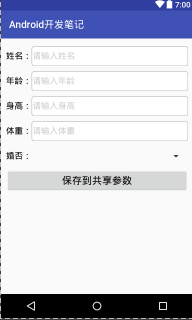
read
package com.example.alimjan.hello_world; import java.util.Map; /**
* Created by alimjan on 7/4/2017.
*/ import android.content.Context;
import android.content.Intent;
import android.content.SharedPreferences;
import android.os.Bundle;
import android.support.v7.app.AppCompatActivity;
import android.widget.TextView; public class class_4_1_1_1 extends AppCompatActivity { private SharedPreferences mShared;
private TextView tv_share; @Override
protected void onCreate(Bundle savedInstanceState) {
super.onCreate(savedInstanceState);
setContentView(R.layout.code_4_1_1_1);
tv_share = (TextView) findViewById(R.id.tv_share);
readSharedPreferences();
} private void readSharedPreferences() {
mShared = getSharedPreferences("share", MODE_PRIVATE);
String desc = "共享参数中保存的信息如下:";
Map<String, Object> mapParam = (Map<String, Object>) mShared.getAll();
for (Map.Entry<String, Object> item_map : mapParam.entrySet()) {
String key = item_map.getKey();
Object value = item_map.getValue();
if (value instanceof String) {
desc = String.format("%s\n %s的取值为%s", desc, key,
mShared.getString(key, ""));
} else if (value instanceof Integer) {
desc = String.format("%s\n %s的取值为%d", desc, key,
mShared.getInt(key, 0));
} else if (value instanceof Float) {
desc = String.format("%s\n %s的取值为%f", desc, key,
mShared.getFloat(key, 0.0f));
} else if (value instanceof Boolean) {
desc = String.format("%s\n %s的取值为%b", desc, key,
mShared.getBoolean(key, false));
} else if (value instanceof Long) {
desc = String.format("%s\n %s的取值为%d", desc, key,
mShared.getLong(key, 0l));
} else {
desc = String.format("%s\n参数%s的取值为未知类型", desc, key);
}
}
if (mapParam==null || mapParam.size()<=0) {
desc = "共享参数中保存的信息为空";
}
tv_share.setText(desc);
} public static void startHome(Context mContext) {
Intent intent = new Intent(mContext, class_4_1_1_1.class);
mContext.startActivity(intent);
} }
<LinearLayout xmlns:android="http://schemas.android.com/apk/res/android"
android:layout_width="match_parent"
android:layout_height="match_parent"
android:focusable="true"
android:focusableInTouchMode="true"
android:orientation="vertical"
android:padding="10dp" > <TextView
android:id="@+id/tv_share"
android:layout_width="match_parent"
android:layout_height="wrap_content"
android:textColor="@color/black"
android:textSize="17sp" /> </LinearLayout>
Android 开发笔记___存储方式__共享参数__sharedprefences的更多相关文章
- Android 开发笔记___图像视图__简单截屏
<?xml version="1.0" encoding="utf-8"?> <LinearLayout xmlns:android=&quo ...
- Android 开发笔记___实战项目:购物车
购物车的应用很广泛,电商app基本上都有它的身影.由于它用到了多种存储方式,通过项目对数据的存储有更高层次的了解. 1.设计思路 首先看看购物车的外观.第一次进入时里面是空的,去购物页面加入购物车以后 ...
- Android 开发笔记___初级控件之实战__计算器
功能简单,实现并不难,对于初学者可以总和了解初级控件的基本使用. 用到的知识点如下: 线性布局 LinearLayout:整体界面是从上往下的,因此需要垂直方向的linearlayout:下面每行四个 ...
- Android 开发笔记___基本适配器的使用__BaseAdapter
之前用到过ArryAdapter适用于纯文本的列表数据,SimpleAdapter适用于带图标的列表数据,但在实际应用中常常有更复杂的列表,比如同一项中存在多个控件,这时候用前面的两个会比较复杂,而且 ...
- Android 开发笔记___时间选择器---timePicker
像datepicker一样,也有timepicker. 同样有timepickerdialog 所用到的方法还是一样,监听时间选择器的变化. package com.example.alimjan.h ...
- Android 开发笔记___SD卡基本操作__图片读取写入
package com.example.alimjan.hello_world.Utils; import android.graphics.Bitmap; import android.graphi ...
- Android 开发笔记___登陆app
package com.example.alimjan.hello_world; /** * Created by alimjan on 7/4/2017. */ import android.con ...
- Android 开发笔记___复选框__checkbox
<LinearLayout xmlns:android="http://schemas.android.com/apk/res/android" android:layout ...
- Android 开发笔记___图像按钮__imageButton
IMAGEBUTTON 其实派生自image view,而不是派生自button.,image view拥有的属性和方法,image button 统统拥有,只是imagebutton有个默认的按钮外 ...
随机推荐
- python文件名和文件路径操作
Readme: 在日常工作中,我们常常涉及到有关文件名和文件路径的操作,在python里的os标准模块为我们提供了文件操作的各类函数,本文将分别介绍"获得当前路径""获得 ...
- Javascript中的noscript
引言: 在浏览器日常火爆的时代,个大浏览器几乎都想占主导地位,争个你死我活,所以现在的各大浏览器都支持javascript脚本语言,但是在童鞋们,我们假设一下,万一哪个用户出于安全,把浏览器的java ...
- 【JVM】Java中的JavaCore/HeapDump文件及其分析方法
产生时间 Java程序运行时,有时会产生JavaCore及HeapDump文件,它一般发生于Java程序遇到致命问题的情况下. 有时致命问题发生后,Java应用不会死掉,还能继续运行: 但有时致命问题 ...
- Eight hdu 1043 八数码问题 双搜
Eight Time Limit: 10000/5000 MS (Java/Others) Memory Limit: 65536/32768 K (Java/Others)Total Subm ...
- E. Fish (概率DP)
E. Fish time limit per test 3 seconds memory limit per test 128 megabytes input standard input outpu ...
- [Sdoi2010]星际竞速
个人对山东省选已经十分无语了,做了三道题,都TM是费用流,这山东省选是要干什么,2009--2011连续三年,只要会费用流,然后建个边,跑一跑就过了. 10 年一度的银河系赛车大赛又要开始了.作为全银 ...
- Ubuntu 16.04 源码编译安装PHP7
一.下载PHP7的最新版源码 php7.0.9 下载地址 http://php.net/get/php-7.0.9.tar.gz/from/a/mirror 二.解压 tar -zxf /tmp/p ...
- ch6-条件渲染(v-if v-else v-else-if key管理可复用元素 v-show )
1 v-if 1.1 简单使用 <h1 class="h1" v-if="ok">yes</h1> <script> var ...
- EsRejectedExecutionException排错与线程池类型
1.EsRejectedExecutionException异常示例 java.util.concurrent.ExecutionException: RemoteTransportException ...
- python 设计模式,“多”例模式
版本1:一个账号不能同时是司机乘客. #-*- coding:utf-8 -*- ''' Created on 2016年8月2日 @author: yangfanholiday ''' class ...
