用 Identity Server 4 (JWKS 端点和 RS256 算法) 来保护 Python web api
[新添加] 本文对应的源码 (多个flow, clients, 调用python api): https://github.com/solenovex/Identity-Server-4-Python-Hug-Api-Jwks
目前正在使用asp.net core 2.0 (主要是web api)做一个项目, 其中一部分功能需要使用js客户端调用python的pandas, 所以需要建立一个python 的 rest api, 我暂时选用了hug, 官网在这: http://www.hug.rest/.
目前项目使用的是identity server 4, 还有一些web api和js client.
项目的早期后台源码: https://github.com/solenovex/asp.net-core-2.0-web-api-boilerplate
下面开始配置identity server 4, 我使用的是windows.
添加ApiResource:
在 authorization server项目中的配置文件添加红色部分, 这部分就是python hug 的 api:
public static IEnumerable<ApiResource> GetApiResources()
{
return new List<ApiResource>
{
new ApiResource(SalesApiSettings.ApiName, SalesApiSettings.ApiDisplayName) {
UserClaims = { JwtClaimTypes.Name, JwtClaimTypes.PreferredUserName, JwtClaimTypes.Email }
},
new ApiResource("purchaseapi", "采购和原料库API") {
UserClaims = { JwtClaimTypes.Name, JwtClaimTypes.PreferredUserName, JwtClaimTypes.Email }
},
new ApiResource("hugapi", "Hug API") {
UserClaims = { JwtClaimTypes.Name, JwtClaimTypes.PreferredUserName, JwtClaimTypes.Email }
}
};
}
修改js Client的配置:
// Sales JavaScript Client
new Client
{
ClientId = SalesApiSettings.ClientId,
ClientName = SalesApiSettings.ClientName,
AllowedGrantTypes = GrantTypes.Implicit,
AllowAccessTokensViaBrowser = true,
AccessTokenLifetime = * ,
AllowOfflineAccess = true,
RedirectUris = { $"{Startup.Configuration["MLH:SalesApi:ClientBase"]}/login-callback", $"{Startup.Configuration["MLH:SalesApi:ClientBase"]}/silent-renew.html" },
PostLogoutRedirectUris = { Startup.Configuration["MLH:SalesApi:ClientBase"] },
AllowedCorsOrigins = { Startup.Configuration["MLH:SalesApi:ClientBase"] },
AlwaysIncludeUserClaimsInIdToken = true,
AllowedScopes =
{
IdentityServerConstants.StandardScopes.OpenId,
IdentityServerConstants.StandardScopes.Profile,
IdentityServerConstants.StandardScopes.Email,
SalesApiSettings.ApiName,
"hugapi"
}
}
修改js客户端的oidc client配置选项:
添加 hugapi, 与authorization server配置对应.
{
authority: 'http://localhost:5000',
client_id: 'sales',
redirect_uri: 'http://localhost:4200/login-callback',
response_type: 'id_token token',
scope: 'openid profile salesapi hugapi email',
post_logout_redirect_uri: 'http://localhost:4200',
silent_redirect_uri: 'http://localhost:4200/silent-renew.html',
automaticSilentRenew: true,
accessTokenExpiringNotificationTime: 4,
// silentRequestTimeout:10000,
userStore: new WebStorageStateStore({ store: window.localStorage })
}
建立Python Hug api
(可选) 安装virtualenv:
pip install virtualenv
然后在某个地方建立一个目录:
mkdir hugapi && cd hugapi
建立虚拟环境:
virtualenv venv
激活虚拟环境:
venv\Scripts\activate
然后大约这样显示:

安装hug:
pip install hug
这时, 参考一下hug的文档. 然后建立一个简单的api. 建立文件main.py:
import hug
@hug.get('/home')
def root():
return 'Welcome home!'
运行:
hug -f main.py
结果好用:

然后还需要安装这些:
pip install cryptography pyjwt hug_middleware_cors
其中pyjwt是一个可以encode和decode JWT的库, 如果使用RS256算法的话, 还需要安装cryptography.
而hug_middleware_cors是hug的一个跨域访问中间件(因为js客户端和这个api不是在同一个域名下).
添加需要的引用:
import hug
import jwt
import json
import urllib.request
from jwt.algorithms import get_default_algorithms
from hug_middleware_cors import CORSMiddleware
然后正确的做法是通过Authorization Server的discovery endpoint来找到jwks_uri,
identity server 4 的discovery endpoint的地址是:
http://localhost:5000/.well-known/openid-configuration, 里面能找到各种节点和信息:
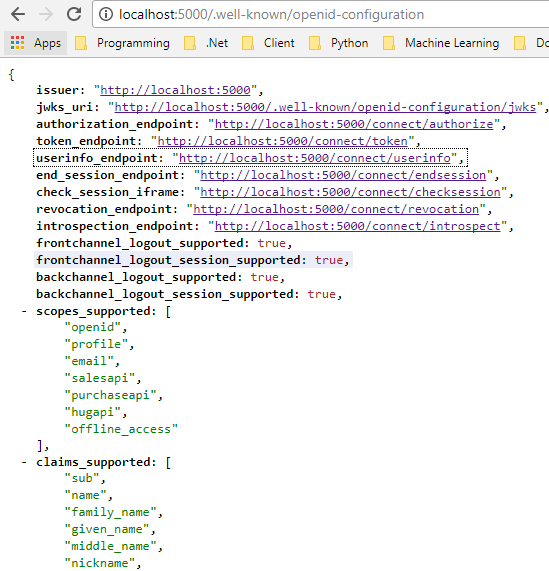
但我还是直接写死这个jwks_uri吧:
response = urllib.request.urlopen('http://localhost:5000/.well-known/openid-configuration/jwks')
still_json = json.dumps(json.loads(response.read())['keys'][0])
identity server 4的jwks_uri, 里面是public key, 它的结构是这样的:
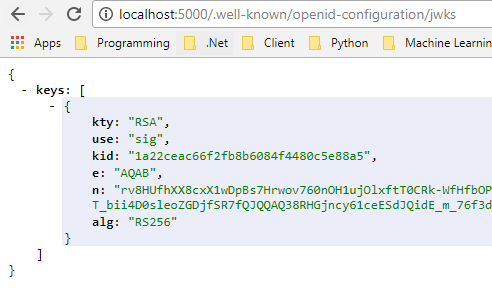
而我使用jwt库, 的参数只能传入一个证书的json, 也可就是keys[0].
所以上面的最后一行代码显得有点.......
如果使用python-jose这个库会更简单一些, 但是在我windows电脑上总是安装失败, 所以还是凑合用pyjwt吧.
然后让hug api使用cors中间件:
api = hug.API(__name__)
api.http.add_middleware(CORSMiddleware(api))
然后是hug的authentication部分:
def token_verify(token):
token = token.replace('Bearer ', '')
rsa = get_default_algorithms()['RS256']
cert = rsa.from_jwk(still_json)
try:
result = jwt.decode(token, cert, algorithms=['RS256'], audience='hugapi')
print(result)
return result
except jwt.DecodeError:
return False token_key_authentication = hug.authentication.token(token_verify)
通过rsa.from_jwk(json) 就会得到key (certificate), 然后通过jwt.decode方法可以把token进行验证并decode, 算法是RS256, 这个方法要求如果token里面包含了aud, 那么方法就需要要指定audience, 也就是hugapi.
最后修改api 方法, 加上验证:
@hug.get('/home', requires=token_key_authentication)
def root():
return 'Welcome home!'
最后运行 hug api:
hug -f main.py
端口应该是8000.
运行js客户端,登陆, 并调用这个hug api http://localhost:8000/home:
(我的js客户端是angular5的, 这个没法开源, 公司财产, 不过配置oidc-client还是很简单的, 使用)
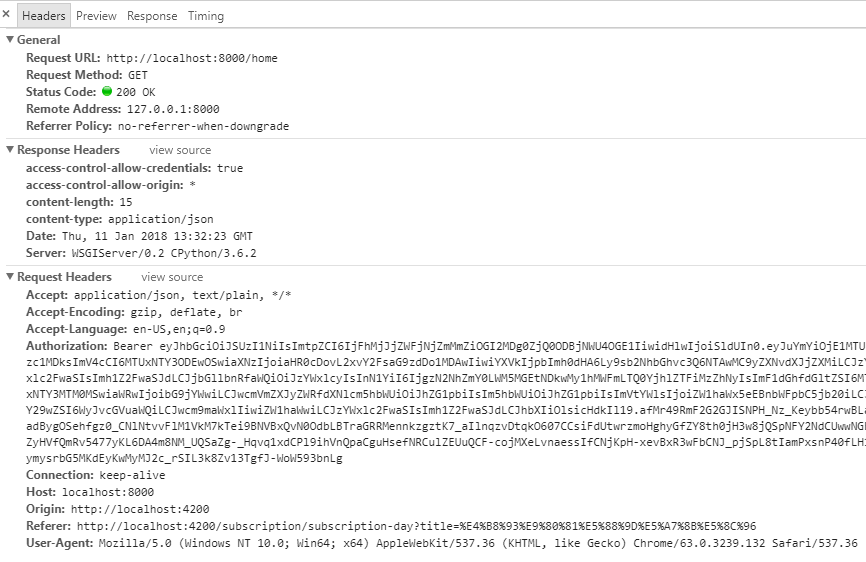
返回200, 内容是:

看一下hug的log:
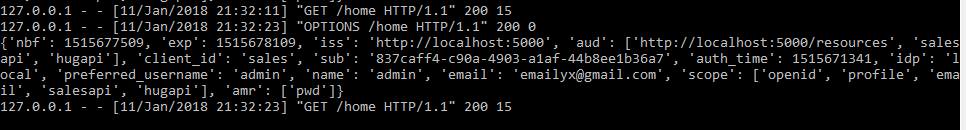
token被正确验证并解析了. 所以可以进入root方法了.
其他的python api框架, 都是同样的道理.
[新添加] 本文对应的源码 (多个flow, clients, 调用python api): https://github.com/solenovex/Identity-Server-4-Python-Hug-Api-Jwks
可以使用这个例子自行搭建 https://github.com/IdentityServer/IdentityServer4.Samples/tree/release/Quickstarts/7_JavaScriptClient
官方还有一个nodejs api的例子: https://github.com/lyphtec/idsvr4-node-jwks
今日修改后的代码:
import json
import hug
import jwt
import requests
from jwt.algorithms import get_default_algorithms
from hug_middleware_cors import CORSMiddleware api = hug.API(__name__)
api.http.add_middleware(CORSMiddleware(api)) def token_verify(token):
access_token = token.replace('Bearer ', '')
token_header = jwt.get_unverified_header(access_token)
res = requests.get(
'http://localhost:5000/.well-known/openid-configuration')
jwk_uri = res.json()['jwks_uri']
res = requests.get(jwk_uri)
jwk_keys = res.json() rsa = get_default_algorithms()['RS256']
key = json.dumps(jwk_keys['keys'][0])
public_key = rsa.from_jwk(key) try:
result = jwt.decode(access_token, public_key, algorithms=[
token_header['alg']], audience='api1')
return result
except jwt.DecodeError:
return False token_key_authentication = hug.authentication.token(token_verify) @hug.get('/identity', requires=token_key_authentication)
def root(user: hug.directives.user):
print(user)
return user
我的博客即将搬运同步至腾讯云+社区,邀请大家一同入驻:https://cloud.tencent.com/developer/support-plan
用 Identity Server 4 (JWKS 端点和 RS256 算法) 来保护 Python web api的更多相关文章
- Identity Server 4 从入门到落地(四)—— 创建Web Api
前面的部分: Identity Server 4 从入门到落地(一)-- 从IdentityServer4.Admin开始 Identity Server 4 从入门到落地(二)-- 理解授权码模式 ...
- Identity Server 4 从入门到落地(三)—— 创建Web客户端
书接上回,我们已经搭建好了基于Identity Server 4的认证服务和管理应用(如果还没有搭建,参看本系列前两部分,相关代码可以从github下载:https://github.com/zhen ...
- 使用PostMan Canary测试受Identity Server 4保护的Web Api
在<Asp.Net Core: Swagger 与 Identity Server 4>一文中介绍了如何生成受保护的Web Api的Swagger文档,本文介绍使用PostMan Cana ...
- 第17章 社区快速入门和模板 - Identity Server 4 中文文档(v1.0.0)
IdentityServer组织不维护这些示例.IdentityServer组织愉快地链接到社区模板,但不能对模板做出任何保证.请直接与作者联系. 17.1 各种ASP.NET核心安全样本 https ...
- Identity Server 4 从入门到落地(五)—— 使用Ajax访问Web Api
前面的部分: Identity Server 4 从入门到落地(一)-- 从IdentityServer4.Admin开始 Identity Server 4 从入门到落地(二)-- 理解授权码模式 ...
- Identity Server 4 从入门到落地(六)—— 简单的单页面客户端
前面的部分: Identity Server 4 从入门到落地(一)-- 从IdentityServer4.Admin开始 Identity Server 4 从入门到落地(二)-- 理解授权码模式 ...
- Identity Server 4 从入门到落地(七)—— 控制台客户端
前面的部分: Identity Server 4 从入门到落地(一)-- 从IdentityServer4.Admin开始 Identity Server 4 从入门到落地(二)-- 理解授权码模式 ...
- Identity Server 4 从入门到落地(八)—— .Net Framework 客户端
前面的部分: Identity Server 4 从入门到落地(一)-- 从IdentityServer4.Admin开始 Identity Server 4 从入门到落地(二)-- 理解授权码模式 ...
- Identity Server 4 从入门到落地(九)—— 客户端User和Role的解析
前面的部分: Identity Server 4 从入门到落地(一)-- 从IdentityServer4.Admin开始 Identity Server 4 从入门到落地(二)-- 理解授权码模式 ...
随机推荐
- string.prototype.replace 和正则表达式
字符串的replace方法是操作字符串的常用方法之一,但这个方法只有当与正则合并使用时,才能体现出它的强大之处. 语法:str.replace(regexp|substr, newsubStr|fun ...
- Jquery 改变样式
Jquery简单的操作 Jquery 是一个非常好用JS库,有很多的特殊的操作,为了方便,我们都可以引入Jquery. <script src="dist/js/vendor/jque ...
- spark-submit参数说明--standalone
示例: spark-submit [--option value] <application jar> [application arguments] 参数名称 含义 --master M ...
- JMeter脚本java代码String数组要写成String[] args,不能写成String args[],否则报错。
JMeter脚本java代码String数组中括号要写在类型关键字后面,不能写在变量名后面.
- 【ANT】时间戳
属性 说明 举例 DSTAMP 设置为当前日期,默认格式:yyyymmdd 20170309 TSTAMP 设置为当前时间,默认格式:hhmm 2007 TODAY 设置为当前日期,带完整的月份 Ma ...
- 配置程序成为Linux服务
最近写了个程序需要随Linux启动时自动运行起来, 查了一些方法后, 通过配置程序成为系统的服务实现了这个需求, 在此记录一下. 测试程序 #! /bin/sh while [ true ] do e ...
- iOS转场动画封装
写在前面 iOS在modal 或push等操作时有默认的转场动画,但有时候我们又需要特定的转场动画效果,从iOS7开始,苹果就提供了自定义转场的API,模态推送present和dismiss.导航控制 ...
- Linux:如何进行c++编程
不适应美帝的饮食,当一只咸鱼在apartment里Coding一波,学习学习如何在Ubuntu实现C++的编程 正文如下: (预备知识) 学习Vim: http://www.cnblogs.com/ ...
- JDK 1.8 源码阅读和理解
根据 一篇文章教会你,如何做到招聘要求中的“要有扎实的Java基础” 的指引,决定开始阅读下JDK源码. 本文将作为源码阅读总纲 一.精读部分 java.io java.lang java.util ...
- 利用aop插入异常日志的2种方式
AOP是面向切面编程,利用这个技术可以对业务逻辑的各个部分进行隔离,从而使得业务逻辑各个部分的耦合性降低,提高代码的可重用性,同时提高开发效率(来自百度百科). Spring AOP有两种实现方式,一 ...
