python+selenium自动化软件测试(第9章) :Logging模块
9.1 Logging模块
什么是日志记录?
记录是跟踪运行时发生的事件的一种手段。该软件的开发人员将记录调用添加到其代码中,以指示某些事件已发生。事件由描述性消息描述,该消息可以可选地包含可变数据(即,对于事件的每次出现可能不同的数据)。事件也是开发人员对事件的重视; 重要性也可以称为级别 或严重性。
记录功能
logging.debug('此功能提供详细信息')
logging.warning('意外发生')
logging.error('用于存储异常跟踪')
logging.info('确认事情正在按计划进行')
logging.critical('要执行的主要操作失败')
日志记录级别
以下是严重性日益增加的顺序级别。关键是最高级别,Info是最低级别,即如果我们配置了“WARNING”的日志,我们的日志文件将包含WARNING,ERROR&CRITICAL的日志。默认日志消息是:
WARNING
DEBUG
INFO(信息 )
WARNING(警告)
ERROR(错误)
CRITICAL(危急)
创建一个简单的记录器
#导入日志模块
import logging #创建要记录的日志级别的记录器 logger = logging.getLogger(—name_)
logger.setLevel(logging.INFO) #创建日志处理程序 handler_warn = logging.FileHandlen('warning_log.txt')
handlen_warn.setLevel(logging.WARNING) #曰志处理程序创建事务 formatter = logging.Formatter('%(asctime)s - %(name)s
-%(levelname)s - %(message)s')
handler_warn.setFormatter(formatter) #将日志处理程序记录到记录器
logger.addHandler(handler_warn)
编写Logger小案例
#Import the logging module
import logging logger = logging.get Logger(__name__)
logger.setLevel(logging.INFO) #Create a file handler handler_warn = logging.FileHandler('warning_log.txt')
handler_warn.setLevel(logging.WARNING) handler_info = logging.FileHandler('info_log.txt')
handler_info.setLevel(logging.INFO) #cneate a logging format formatter = logging.Formatter('%(asctime)s - %(name)s
-%(levelname)s - %(message)s')
handler_wann.setFonmatter(fonmatter)
handler_info.setFormatter(formatter) #add the handler to the logger logger.addHandler(handler_wann)
logger.addHandler(handler_info) logger.info('Information')
logger.wanning('warning')
异常处理案例
#导入日志记录模块
import logging #创建一个记录器 logger = logging.getLogger(__name__)
logger.setLevel(logging.INFO) #创建一个日志处理程序 handler = logging.FileHandler('exl_critical.txt')
handler.setLevel(logging.INFO) #日志的格式
formatter = logging.Formatter('%(asctime)s - %(name)s
-%(levelname)s - %(message)s')
handler.setFonmatten(formatten) #将处理程序添加到记录器
logger.addHandler(handler) def age():
logger.info('Inside function age()')
try:
logger.info('In the try Block ')
age = int(input("请输入你当前年龄"))
logger.debug('Value of age is %s'%age) except ValueError as e:
logger.critical('Invalid Input',exc_info=True) if __name__ == "__main__":
age()
案例情景
导航到某个页面并设置标题断言找到xxx按钮,并进行搜索selenium Python。
如果判定selenium Python无效定位符或者测试脚本中的baidu页面的标题为错误,则可以提出异常。
此处将CRITICAL日志存储在名为xxx.txt的文件中,并且INFO日志被看到在控制台。
import unittest
import logging
from selenium import webdriver
from selenium.webdriver.common.keys import Keys
from selenium.common.exceptions
import NoSuchElementException
from selenium.webdriver.common.by import By #cneate a logger
logger = logging.getLogger(__name__)
logger.setLevel(logging.INFO) #日志处理 #创建并命名xxx.txt handler_critical = logging.FileHandlen('xxx.txt', 'w')
handler_cnitical.setLevel(logging.WARNING) #输出日志信息 handler_info = logging.StreamHandler()
handler_info.setLevel(logging.INFO) #日志格式 formatter = logging.Formatter('%(asctime)s - %
(asctime)s - %(name)s - %(levelname)s - %(message)s')
handler_cnitical.setFormatter(formatter)
handler_info.setFormatter(formatter) #处理信息 logger.addHandler(handler_info)
logger.addHandler(handler_critical) class YoutubeSearch(unittest.TestCase): def setUp(self): logger.info("-----xxx-----")
self.browser = webdniver.Firefox()
self.browser.get("http://www.xxx.com")
logger.info("-----xxx-----") def tearDown(self): logger.info("-----xxx-----")
self.browser.save_screenshot('xxx.png')
self.browser.quit()
logger.info("-----xxx-----") def test_youtube_seanch(self):
logger.info("-----xxx-----") try:
self.assentln("xxx",self.browser.title)
searchElement = self.browser.find_element_by_id("xxxx") except AssertionErron:
logger.critical('xxx'Jexc_info=True)
self.fail(’xxx') except NoSuchElementException:
logger.critical('xxxx'Jexc_info=True)
self.fail('xxxx') else:
searchElement.send_keys("xxxx")
searchElement.send_keys(Keys.RETURN)
logger.info("---xxxx-----") if __name__ == "__main__":
unittest.main(exit=False,warnings = 'ignore')
9.2封装Logging模块(兼容python2和3)
这里python2和python3有一行代码有区别:
python2的如下图
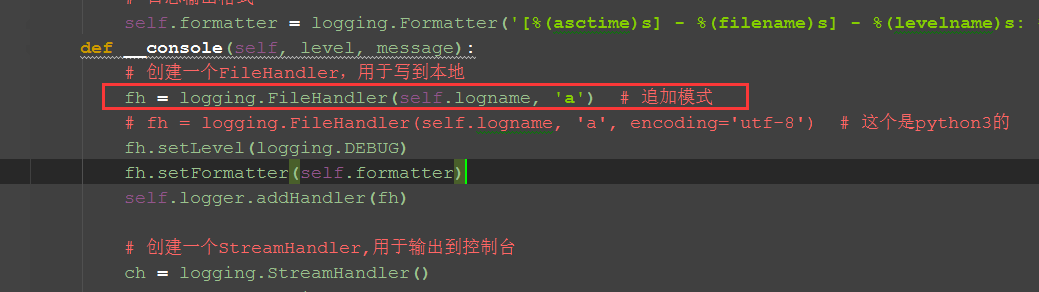
python3的如下图
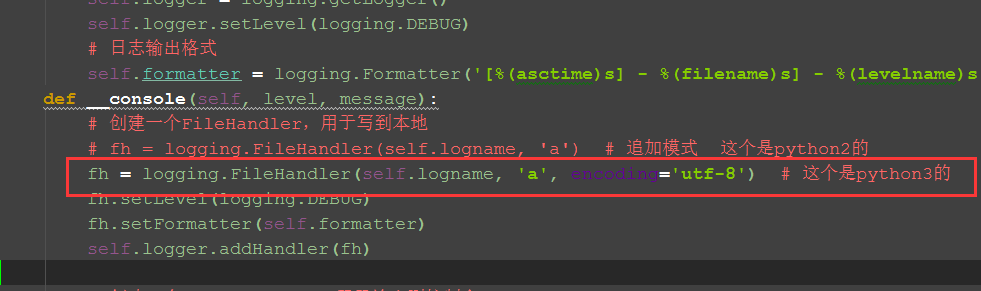
# coding:utf-8
import logging, time, os
# 这个是日志保存本地的路径
log_path = "D:\\test\\newp\\report"
class Log:
def __init__(self):
# 文件的命名
self.logname = os.path.join(log_path, '%s.log'%time.strftime('%Y_%m_%d'))
self.logger = logging.getLogger()
self.logger.setLevel(logging.DEBUG)
# 日志输出格式
self.formatter = logging.Formatter('[%(asctime)s] - %(filename)s] - %(levelname)s: %(message)s')
def __console(self, level, message):
# 创建一个FileHandler,用于写到本地
fh = logging.FileHandler(self.logname, 'a') # 追加模式
# fh = logging.FileHandler(self.logname, 'a', encoding='utf-8') # 这个是python3的
fh.setLevel(logging.DEBUG)
fh.setFormatter(self.formatter)
self.logger.addHandler(fh)
# 创建一个StreamHandler,用于输出到控制台
ch = logging.StreamHandler()
ch.setLevel(logging.DEBUG)
ch.setFormatter(self.formatter)
self.logger.addHandler(ch)
if level == 'info':
self.logger.info(message)
elif level == 'debug':
self.logger.debug(message)
elif level == 'warning':
self.logger.warning(message)
elif level == 'error':
self.logger.error(message)
# 这两行代码是为了避免日志输出重复问题
self.logger.removeHandler(ch)
self.logger.removeHandler(fh)
# 关闭打开的文件
fh.close()
def debug(self, message):
self.__console('debug', message)
def info(self, message):
self.__console('info', message)
def warning(self, message):
self.__console('warning', message)
def error(self, message):
self.__console('error', message)
if __name__ == "__main__":
log = Log()
log.info("---测试开始----")
log.info("输入密码")
log.warning("----测试结束----")
9.3 logging封装后的使用
前言
logger的使用跟print其实是一回事,只是logger输出的内容更详细一些,当成print来用就行啦,没什么技巧
一、log保存本地
1.logger模块的封装在9.2章节,我的用例参考目录如下
2.先设置保存log到本地的文件路径地址,如:log_path = "D:\\test\\newp\\report"
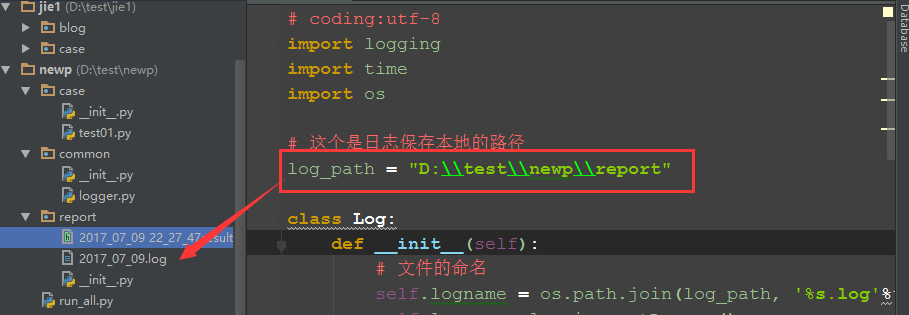
二、用例代码
以下是简单的一个百度的搜索案例仅供参考
# coding:utf-8
import unittest,time
from common.logger import Log
from selenium import webdriver
log = Log()
class Test(unittest.TestCase):
def setUp(self):
self.driver = webdriver.Firefox()
self.driver.get("https://www.baidu.com")
self.driver.implicitly_wait(30)
def test_01(self):
log.info("-------测试用例开始---------")
self.driver.find_element_by_id("kw").send_keys("yoyo")
log.info("输入内容:yoyo")
self.driver.find_element_by_id("su").click()
log.info("点击按钮:id = su")
time.sleep(2)
t = self.driver.title
log.info(u"获取title内容:%s"%t)
self.assertIn(u"百度搜索",t)
def tearDown(self):
self.driver.quit()
log.info("-------测试用例结束----------")
if __name__ == "__main__":
unittest.main()
三.运行结果:
1.执行run_all脚本(3.9章节)
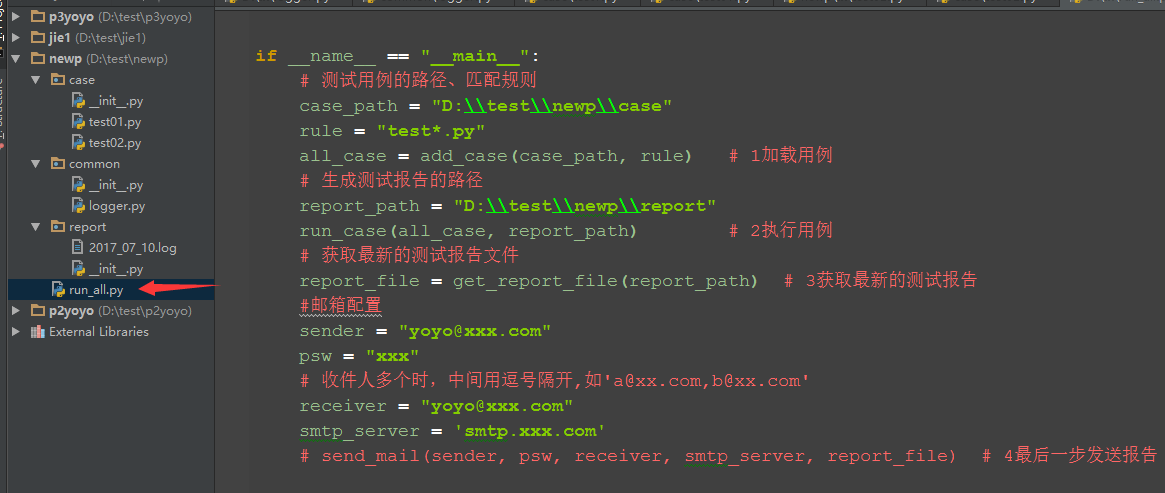
2.打开存放日志文件的目录,找到log文件
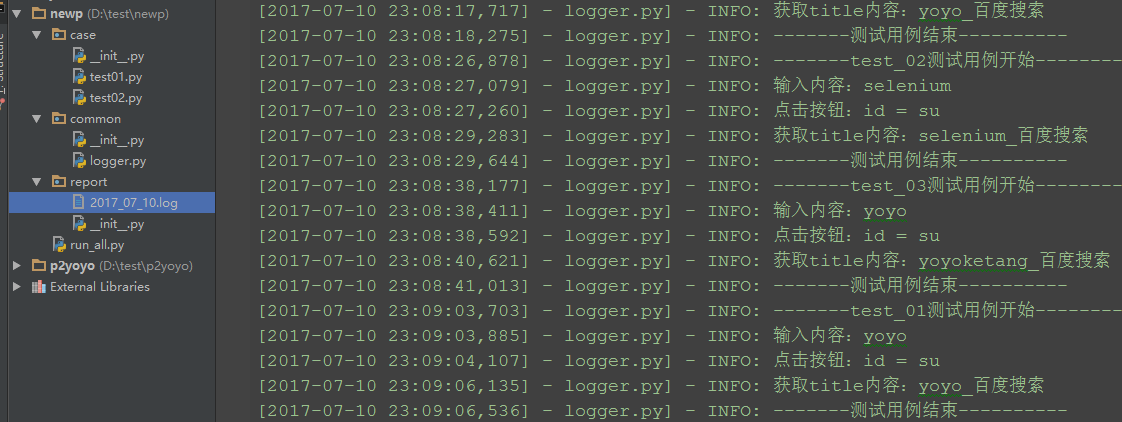
3.打开报告,看到的效果如下
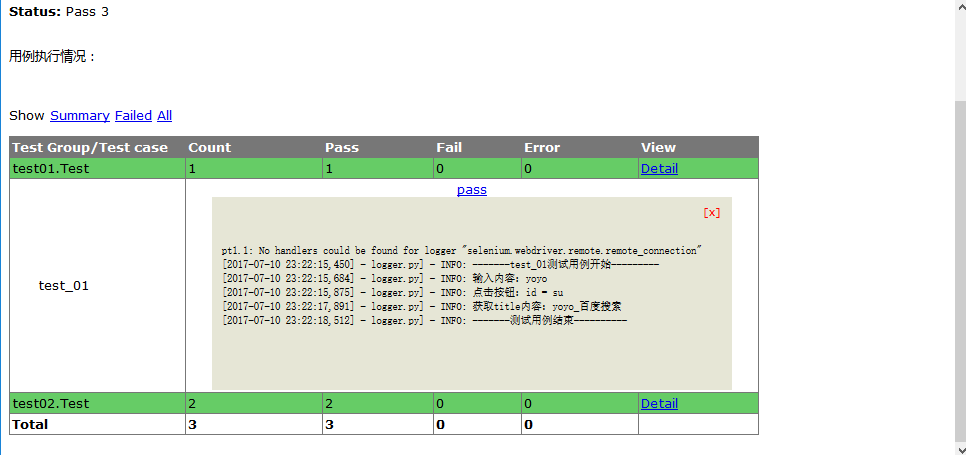
python+selenium自动化软件测试(第9章) :Logging模块的更多相关文章
- python+selenium自动化软件测试(第10章):测试驱动TDD
测试驱动开发模式,要求开发在写业务代码的时候,先写出测试代码,同时单元测试例子决定了如何来写产品的代码,并且不断的成功的执行编写的所有的单元测试例子,不断的完善单元测试例子进而完善产品代码, 这样随着 ...
- python+selenium自动化软件测试(第13章):selenium面试题
前言最近看到群里有小伙伴贴出一组面试题,最近又是跳槽黄金季节,小编忍不住抽出一点时间总结了下 一.selenium中如何判断元素是否存在?expected_conditions模块提供了16种判断方法 ...
- python+selenium自动化软件测试(第11章):持续集成jenkins和GitHub的使用
11.1 jenkins持续集成环境 相关安装包下载链接:http://pan.baidu.com/s/1qYhmlg4 密码:dcw2赠送jenkins集成selenium环境视频链接http:// ...
- python+selenium自动化软件测试(第8章) :多线程
前戏:线程的基础 运行多个线程同时运行几个不同的程序类似,但具有以下优点:进程内共享多线程与主线程相同的数据空间,如果他们是独立的进程,可以共享信息或互相沟通更容易.线程有时称为轻量级进程,他们并不需 ...
- python+selenium自动化软件测试(第16章):基础实战(3)
#coding:utf-8 from time import sleep from selenium import webdriver class cloudedge_register(object) ...
- python+selenium自动化软件测试(第15章):基础实战(2)
#coding:utf-8 #for windows/py2.7 from time import sleep from selenium import webdriver browser = web ...
- python+selenium自动化软件测试(第14章):基础实战(1)
#coding=utf- from selenium import webdriven from selenium.webdriver.common.by import By from seleniu ...
- python+selenium自动化软件测试(第12章):Python读写XML文档
XML 即可扩展标记语言,它可以用来标记数据.定义数据类型,是一种允许用户对自己的标记语言进 行定义的源语言.xml 有如下特征: 首先,它是有标签对组成:<aa></aa> ...
- python+selenium自动化软件测试(第7章):Page Object模式
什么是Page ObjectModel模式Page Objects是selenium的一种测试设计模式,主要将每个页面看作是一个class.class的内容主要包括属性和方法,属性不难理解,就是这个页 ...
随机推荐
- 【微信小程序开发教程】如何显示群名称?
今年 5 月份的时候,微信宣布:「为了更好的针对群场景提供个性化服务,当用户在群聊中点击小程序分享卡片时,小程序支持开发者获取群 ID 和群名称」.但随后没多久,发现小程序只返回了群 ID,并没有给我 ...
- CSS随笔2
1. css中: a:link { /*表示普通的,未被访问的链接状态*/ color: black;} a:visited { /*表示链接被访问过后的状态*/ color: bluev ...
- hexo博客MathJax公式渲染问题
这个问题自己很早以前便碰到了,用MathJax语法写的一些公式,在本地Markdown编译器上渲染是没问题的,可是部署到hexo博客中就出现问题了,之前我是使用图片代替公式应付过去了,今天从网上找了一 ...
- CSS实现横列布局的方法总结
一.使用float实现横列布局的方法 如下面所示:DIV1和DIV2都可以选择向左或者向右浮动50%来实现展示在同一行 div1 div2 实现下面图片中布局的css样式如下: 分析: 1.第一行第一 ...
- 29. leetcode 167. Two Sum II - Input array is sorted
167. Two Sum II - Input array is sorted Given an array of integers that is already sorted in ascendi ...
- rocketmq client for c#
基于ikvm的rocketmq的c#客户端,由于阿里对c#不敏感,对这方面的东西缺少.因为工作需要弄了一个,分享给大家 https://github.com/franknew/RocketMQ-Cli ...
- javascript事件循环机制 浅尝手记
引入 众所周知Javascript是一个单线程的机制,虽然可以依托多线程的浏览器实现页面如何实现页面复杂的渲染.事件响应,但仍不会改变其单线程的本质:所以对于js的事件循环机制的了解是一个前端人员的必 ...
- linux下U盘挂载
linux下挂载U盘 一.Linux挂载U盘:1.插入u盘到计算机,如果目前只插入了一个u盘而且你的硬盘不是scsi的硬盘接口的话,那它的硬件名称为:sda1,可以用"fdisk -l&qu ...
- BFS:noi6044鸣人与佐助
PS:一道XX到我心态崩溃的好(傻逼)题. 先粘题目: 佐助被大蛇丸诱骗走了,鸣人在多少时间内能追上他呢? 已知一张地图(以二维矩阵的形式表示)以及佐助和鸣人的位置.地图上的每个位置都可以走到,只不过 ...
- macOS Sierra 10.12.6 安装u盘制作
一.准备工作: 准备一个 8GB 或以上容量的 U 盘,确保里面的数据已经妥善备份好(该过程会抹掉 U 盘全部数据) 从这里下载苹果官方 OS X Yosemite 正式版的安装程序 (可选 AppS ...
