4、flink自定义source、sink
一、Source
输入 Controlling Latency(控制延迟)
默认情况下,流中的元素并不会一个一个的在网络中传输(这会导致不必要的网络流量消耗) ,而是缓存起来,缓存 的大小可以在Flink的配置文件、ExecutionEnvironment、或者某个算子上进行配置(默认为100ms)。

- 好处:提高吞吐
- 坏处:增加了延迟
- 为了最大吞吐量,可以设置 setBufferTimeout(-1),这会移除 timeout 机制,缓存中的数据一满就会被发送 。
- 为了最小的延迟,可以将超时设置为 0 ,但是会有一些性能的损耗。
1.1、flink内置数据源
1、基于文件
env.readTextFile("file://path")
env.readFile(inputFormat, "file://path");
2、基于socket数据源
env.socketTextStream("localhost", 6666, '\n')
3. 基于Collection
import org.apache.flink.api.scala._
env.fromCollection(List(1,2,3))
env.fromElements(1,2,3)
env.generateSequence(0, 1000)
1.2、自定义数据源
1、实现SourceFunction
SourceFunction 是非并行的,所以不能指定并行度,即不能用setParallelism(num) 算子;
SocketTextStreamFunction就是实现的SourceFunction ,源码中也有详细的用例;
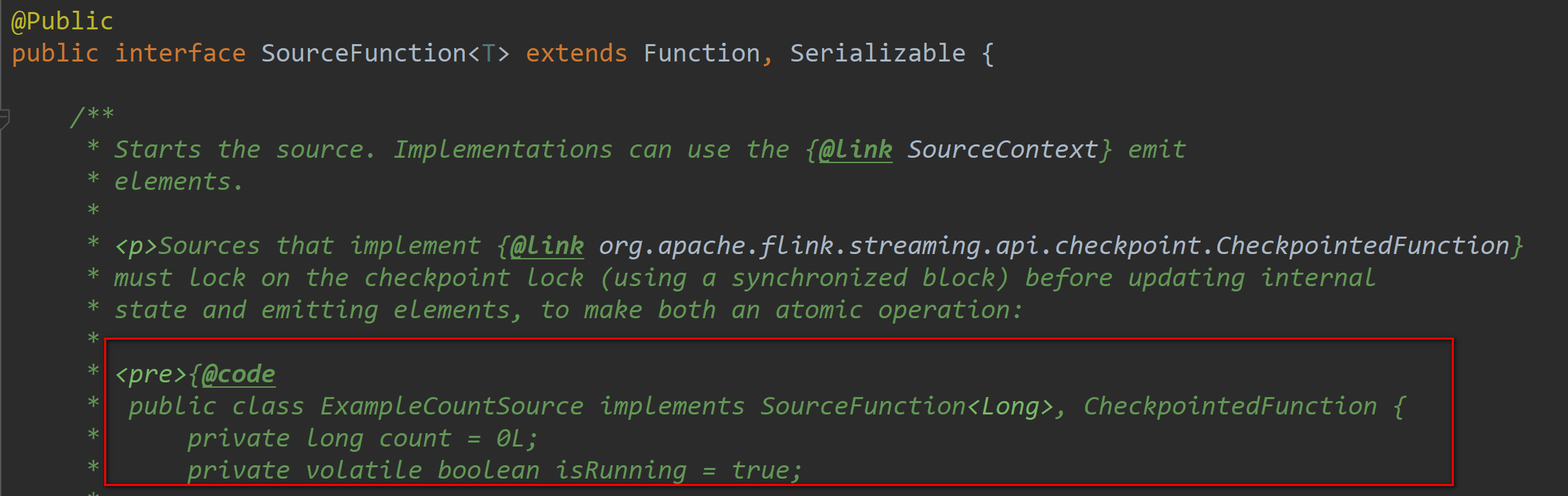
import org.apache.flink.api.common.functions.FlatMapFunction
import org.apache.flink.configuration.{ConfigConstants, Configuration}
import org.apache.flink.streaming.api.functions.source.SourceFunction
import org.apache.flink.streaming.api.scala.{DataStream, StreamExecutionEnvironment}
import org.apache.flink.util.Collector
// 需要加上这一行隐式转换 否则在调用flatmap方法的时候会报错
import org.apache.flink.api.scala._ // SourceFunction 是非并行的,所以不能指定并行度 即 不能 用 setParallelism(num) 算子
class MySourceFunction extends SourceFunction[String]{
var num: Long = 0
var isCancel: Boolean = true //在cancel的时候被执行,传递变量用于控制run方法中的执行
override def cancel(): Unit = {
println("cancel")
isCancel = false
} // 调用run 方法向下游产生数据
override def run(ctx: SourceFunction.SourceContext[String]): Unit = {
while (isCancel){
ctx.collect(s"xxd\t${num}")
Thread.sleep(1000)
num += 1
}
} } object SourceFunctionWordCount{
def main(args: Array[String]): Unit = {
val logPath: String = "/tmp/logs/flink_log"
var conf: Configuration = new Configuration()
// 开启spark-webui
conf.setBoolean(ConfigConstants.LOCAL_START_WEBSERVER, true)
//配置webui的日志文件
conf.setString("web.log.path", logPath)
// 配置 taskManager 的日志文件,否则打印日志到控制台
conf.setString(ConfigConstants.TASK_MANAGER_LOG_PATH_KEY,logPath)
// 配置有多少个solor
conf.setString("taskmanager.numberOfTaskSlots","3")
// 获取本地运行环境
val env: StreamExecutionEnvironment = StreamExecutionEnvironment.createLocalEnvironmentWithWebUI(conf)
// 设置延时时间
env.setBufferTimeout(3000)
// 定义数据源
val sourceDataStream: DataStream[String] = env.addSource(new MySourceFunction)
// 增加 setParallelism就会报错
// val sourceDataStream: DataStream[String] = env.addSource(new MySourceFunction).setParallelism(2)
// 定义 operators,作用是解析数据,分组,窗口化,并且聚合就SUM
val wordCountData: DataStream[(String, Int)] = sourceDataStream.flatMap(new FlatMapFunction[String, (String, Int)] {
override def flatMap(value: String, out: Collector[(String, Int)]): Unit = {
val strings: Array[String] = value.split(" ")
for (f <- strings) {
out.collect((f, 1))
}
}
}).setParallelism(2).keyBy(_._1).sum(1).setParallelism(2)
// 定义sink打印输出
wordCountData.print().setParallelism(2)
// 打印任务执行计划
println(env.getExecutionPlan)
// 运行
env.execute("Socket Window WordCount") }
}
2、实现ParallelSourceFunction
ParallelSourceFunction是并行化的source所以能指定并行度
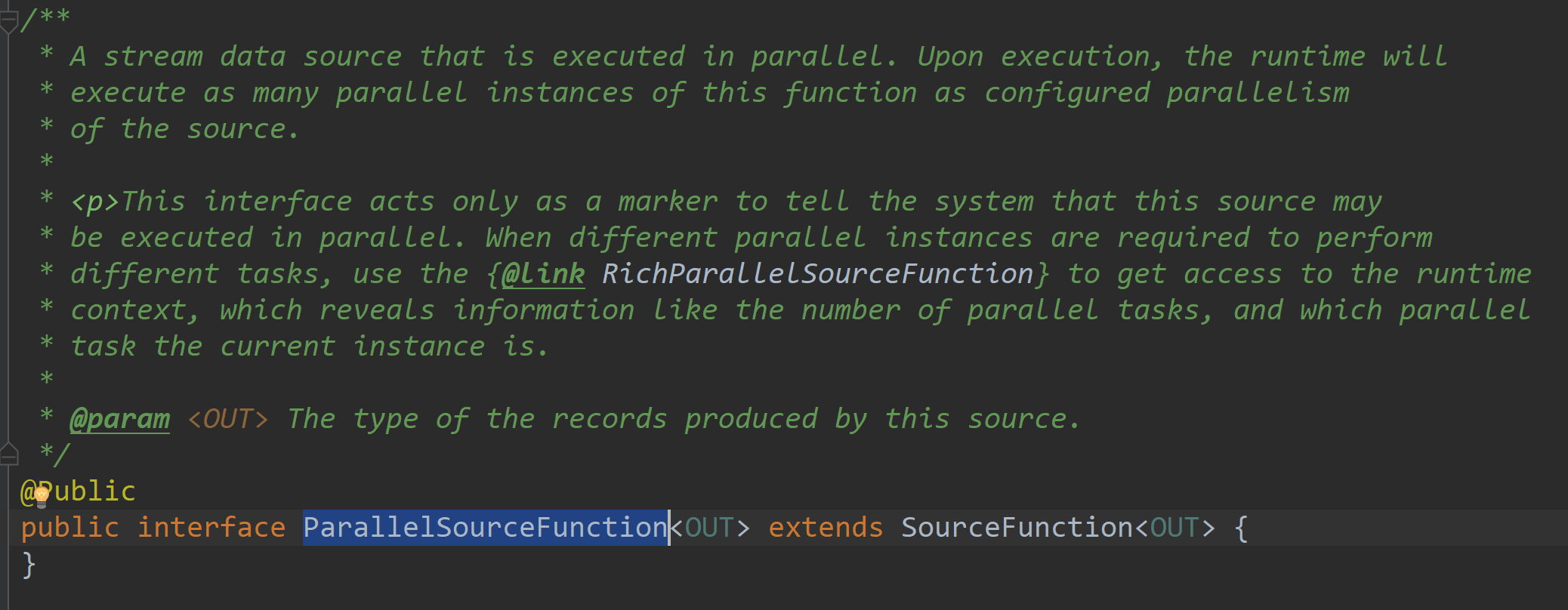
import org.apache.flink.api.common.functions.FlatMapFunction
import org.apache.flink.configuration.{ConfigConstants, Configuration}
import org.apache.flink.streaming.api.functions.source.{ParallelSourceFunction, SourceFunction}
import org.apache.flink.streaming.api.scala.{DataStream, StreamExecutionEnvironment}
import org.apache.flink.util.Collector
import org.apache.flink.api.scala._
//ParallelSourceFunction是并行化的source所以能指定并行度
class MyParallelSource extends ParallelSourceFunction[String] {
var num = 0
var isCancel = true override def cancel(): Unit = {
println("cancel")
isCancel = false
} override def run(ctx: SourceFunction.SourceContext[String]): Unit = {
while (isCancel) {
ctx.collect(s"xxd\t${num}")
Thread.sleep(1000)
num += 1
}
}
} object ParallelSourceWordCount {
def main(args: Array[String]): Unit = {
val logPath: String = "/tmp/logs/flink_log"
var conf: Configuration = new Configuration()
// 开启spark-webui
conf.setBoolean(ConfigConstants.LOCAL_START_WEBSERVER, true)
//配置webui的日志文件
conf.setString("web.log.path", logPath)
// 配置 taskManager 的日志文件,否则打印日志到控制台
conf.setString(ConfigConstants.TASK_MANAGER_LOG_PATH_KEY, logPath)
// 配置有多少个solor
conf.setString("taskmanager.numberOfTaskSlots", "8")
// 获取本地运行环境
val env: StreamExecutionEnvironment = StreamExecutionEnvironment.createLocalEnvironmentWithWebUI(conf)
// 定义数据源
val sourceDataStream: DataStream[String] = env.addSource(new MyParallelSource).setParallelism(4)
// 定义 operators,作用是解析数据,分组,窗口化,并且聚合就SUM
val wordCountData: DataStream[(String, Int)] = sourceDataStream.flatMap(new FlatMapFunction[String, (String, Int)] {
override def flatMap(value: String, out: Collector[(String, Int)]): Unit = {
val strings: Array[String] = value.split(" ")
for (f <- strings) {
out.collect((f, 1))
}
}
}).setParallelism(2).keyBy(_._1).sum(1).setParallelism(2)
// 定义sink打印输出
wordCountData.print().setParallelism(2)
// 打印任务执行计划
println(env.getExecutionPlan)
// 运行
env.execute("Socket Window WordCount") }
}
3、继承RichParallelSourceFunction
RichParallelSourceFunction不仅实现了ParallelSourceFunction,还继承了AbstractRichFunction
所以RichParallelSourceFunction不仅能够并行化,还比ParallelSourceFunction增加了open和close方法、getRuntimeContext
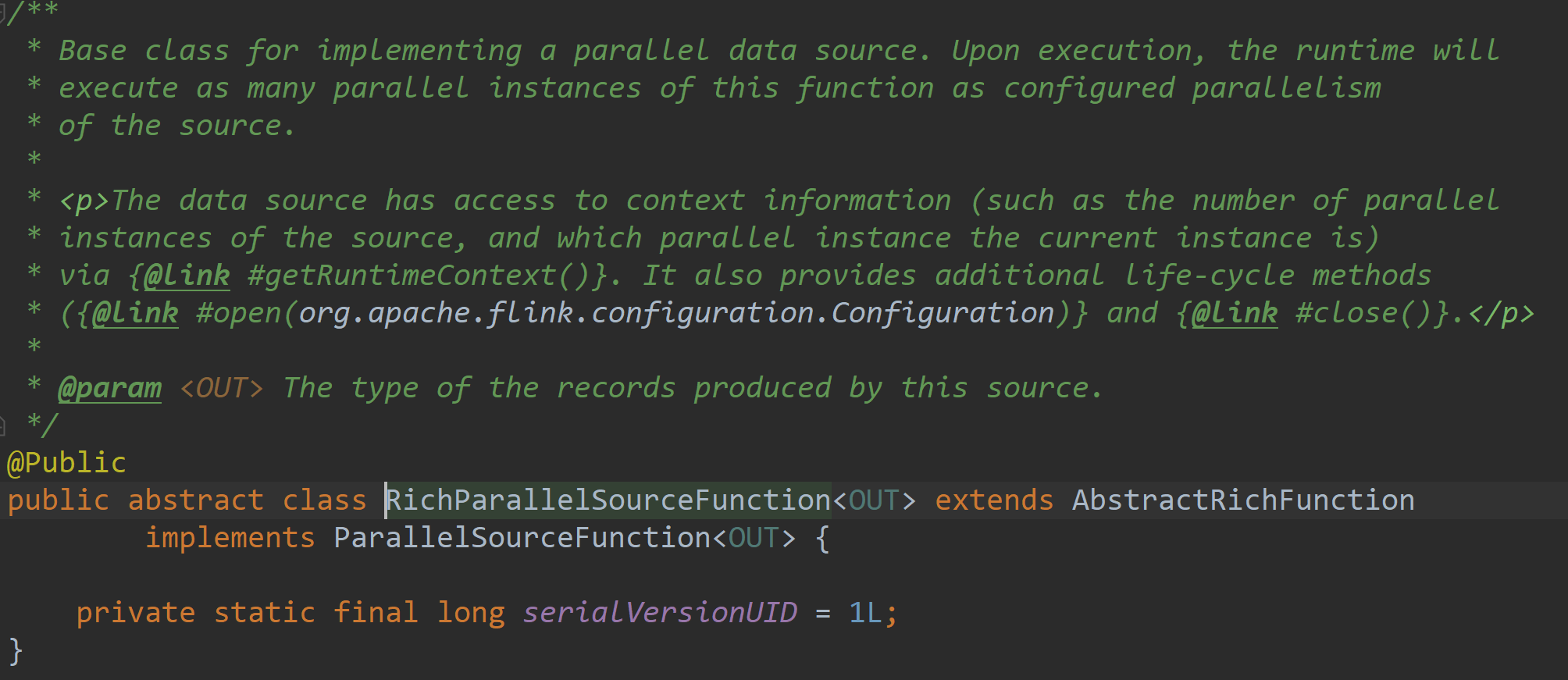

import org.apache.flink.api.common.functions.FlatMapFunction
import org.apache.flink.configuration.{ConfigConstants, Configuration}
import org.apache.flink.streaming.api.functions.source.{RichParallelSourceFunction, SourceFunction}
import org.apache.flink.streaming.api.scala.{DataStream, StreamExecutionEnvironment}
import org.apache.flink.util.Collector
import org.apache.flink.api.scala._ //RichParallelSourceFunction不但能并行化
//还比ParallelSourceFunction增加了open和close方法、getRuntimeContext
class MyRichParallelSource extends RichParallelSourceFunction[String]{
var num = 0
var isCancel = true
//初始化 在source开启的时候执行一次,比如可以在这里开启mysql的连接
override def open(parameters: Configuration): Unit = {
println("open")
num = 100
}
//在source关闭的时候执行一次
//比如mysql连接用完了,给还回连接池
override def close(): Unit = {
while (isMysql){
Thread.sleep(1000)
println("close sleep")
}
println("close")
num = 0
} //在输出的时候被执行,传递变量用于控制run方法中的执行
//这个是被手动触发,在执行完cancel之后,会再执行close
override def cancel(): Unit = {
println("cancel")
isCancel = false
} //调用run方法向下游产生数据
//手动cancel之后,不会等待run方法中处理结束而是强制执行close方法
//这样就可能导致run方法中正在使用的连接被close了
//所以此时需要加一个处理完成标识,用于判断是否可以进行close
var isMysql = false
override def run(ctx: SourceFunction.SourceContext[String]): Unit = {
import scala.util.control.Breaks._
breakable{
while (isCancel){
println(getRuntimeContext.getIndexOfThisSubtask) // 获取执行的taskid
ctx.collect(s"xxd\t${num}")
Thread.sleep(2000)
num += 1
if (num > 1200){
break()
}
}
}
isMysql = true
} } object RichParallelSourceWordCount{
def main(args: Array[String]): Unit = {
val logPath: String = "/tmp/logs/flink_log"
var conf: Configuration = new Configuration()
// 开启spark-webui
conf.setBoolean(ConfigConstants.LOCAL_START_WEBSERVER, true)
//配置webui的日志文件
conf.setString("web.log.path", logPath)
// 配置 taskManager 的日志文件,否则打印日志到控制台
conf.setString(ConfigConstants.TASK_MANAGER_LOG_PATH_KEY,logPath)
// 配置有多少个solor
conf.setString("taskmanager.numberOfTaskSlots","8")
// 获取本地运行环境
val env: StreamExecutionEnvironment = StreamExecutionEnvironment.createLocalEnvironmentWithWebUI(conf)
// 定义数据源
val sourceDataStream: DataStream[String] = env.addSource(new MyRichParallelSource).setParallelism(4)
// 定义 operators,作用是解析数据,分组,窗口化,并且聚合就SUM
val wordCountData: DataStream[(String, Int)] = sourceDataStream.flatMap(new FlatMapFunction[String, (String, Int)] {
override def flatMap(value: String, out: Collector[(String, Int)]): Unit = {
val strings: Array[String] = value.split(" ")
for (f <- strings) {
out.collect((f, 1))
}
}
}).setParallelism(2).keyBy(_._1).sum(1).setParallelism(2)
// 定义sink打印输出
wordCountData.slotSharingGroup("xxd").print().setParallelism(2)
// 打印任务执行计划
println(env.getExecutionPlan)
// 运行
env.execute("Socket Window WordCount") }
}
二、sink
2.1、内置数据输出源
1、基于文件
#使用TextOutputFormat
stream.writeAsText("/path/to/file")
#使用CsvOutputFormat
stream.writeAsCsv("/path/to/file")
2、基于socket
stream.writeToSocket(host, port, SerializationSchema)
3、基于标准/错误输出
#注: 线上应用杜绝使用,采用抽样打印或者日志的方式
stream.print()
stream.printToErr()
2.2、自定义输出源
1、实现SinkFunction
import org.apache.flink.configuration.{ConfigConstants, Configuration}
import org.apache.flink.streaming.api.functions.sink.SinkFunction
import org.apache.flink.streaming.api.scala.{DataStream, StreamExecutionEnvironment}
import org.apache.flink.api.scala._
class MySinkFunction extends SinkFunction[(String, Int)] {
override def invoke(value: (String, Int), context: SinkFunction.Context[_]): Unit = {
println(s"value:${value}," +
s"processTime:${context.currentProcessingTime()}," +
s"waterMark:${context.currentWatermark()}")
}
}
object SinkFunctionWordCount {
def main(args: Array[String]): Unit = {
val logPath: String = "/tmp/logs/flink_log"
var conf: Configuration = new Configuration()
// 开启spark-webui
conf.setBoolean(ConfigConstants.LOCAL_START_WEBSERVER, true)
//配置webui的日志文件
conf.setString("web.log.path", logPath)
// 配置 taskManager 的日志文件,否则打印日志到控制台
conf.setString(ConfigConstants.TASK_MANAGER_LOG_PATH_KEY, logPath)
// 配置有多少个solor
conf.setString("taskmanager.numberOfTaskSlots", "8")
// 获取本地运行环境
val env: StreamExecutionEnvironment = StreamExecutionEnvironment.createLocalEnvironmentWithWebUI(conf)
// 定义数据源
val input = env.fromElements("xxd xxd xxd")
val output: DataStream[(String, Int)] = input.flatMap(f => f.split(" ")).map((_, 1))
// 使用自定义的sink
output.addSink(new MySinkFunction)
env.execute()
}
}
2、继承RichSinkFunction
package com.xxd.flink.sink
import org.apache.flink.configuration.{ConfigConstants, Configuration}
import org.apache.flink.streaming.api.functions.sink.{RichSinkFunction, SinkFunction}
import org.apache.flink.streaming.api.scala.{DataStream, StreamExecutionEnvironment}
import org.apache.flink.api.scala._ class MyRichSinkFunction extends RichSinkFunction[(String, Int)]{
//在Sink开启的时候执行一次,比如可以在这里开启mysql的连接
override def open(parameters: Configuration): Unit = {
println("open")
} //在Sink关闭的时候执行一次
//比如mysql连接用完了,给还回连接池
override def close(): Unit = {
println("close")
} //调用invoke方法,执行数据的输出
override def invoke(value: (String, Int), context: SinkFunction.Context[_]): Unit = {
//在rich方法中可以使用getRuntimeContext方法得到比如广播变量和累加器
//getRuntimeContext.getBroadcastVariable("")
println(s"value:${value}," +
s"processTime:${context.currentProcessingTime()}," +
s"waterMark:${context.currentWatermark()}")
}
} object RichSinkFunctionWordCount {
def main(args: Array[String]): Unit = {
val logPath: String = "/tmp/logs/flink_log"
var conf: Configuration = new Configuration()
// 开启spark-webui
conf.setBoolean(ConfigConstants.LOCAL_START_WEBSERVER, true)
//配置webui的日志文件
conf.setString("web.log.path", logPath)
// 配置 taskManager 的日志文件,否则打印日志到控制台
conf.setString(ConfigConstants.TASK_MANAGER_LOG_PATH_KEY,logPath)
// 配置有多少个solor
conf.setString("taskmanager.numberOfTaskSlots","8")
// 获取本地运行环境
val env: StreamExecutionEnvironment = StreamExecutionEnvironment.createLocalEnvironmentWithWebUI(conf)
// 定义数据源
val input = env.fromElements("xxd xxd xxd")
val output: DataStream[(String, Int)] = input.flatMap(f => f.split(" ")).map((_, 1))
// 使用自定义的sink
output.addSink(new MyRichSinkFunction)
env.execute()
}
}
3、使用自定义OutputFormat,然后使用stream.writeUsingOutputFormat("自定义outputFormat")
import org.apache.flink.api.common.io.OutputFormat
import org.apache.flink.configuration.{ConfigConstants, Configuration}
import org.apache.flink.api.scala._
import org.apache.flink.streaming.api.scala.{DataStream, StreamExecutionEnvironment} class MyOutPutFormat extends OutputFormat[(String, Int)]{
//配置outputformat
override def configure(parameters: Configuration): Unit = {
println("configure")
}
//在Sink开启的时候执行一次,比如可以在这里开启mysql的连接
override def open(taskNumber: Int, numTasks: Int): Unit = {
//taskNumber第几个tak,numTasks总任务数
println(s"taskNumber:${taskNumber},numTasks:${numTasks}")
}
//调用writeRecord方法,执行数据的输出
override def writeRecord(record: (String,Int)): Unit = {
println(record)
}
//在Sink关闭的时候执行一次
//比如mysql连接用完了,给还回连接池
override def close(): Unit = {
println("close")
} } object OutputFormatWordCount {
def main(args: Array[String]): Unit = {
val logPath: String = "/tmp/logs/flink_log"
var conf: Configuration = new Configuration()
// 开启spark-webui
conf.setBoolean(ConfigConstants.LOCAL_START_WEBSERVER, true)
//配置webui的日志文件
conf.setString("web.log.path", logPath)
// 配置 taskManager 的日志文件,否则打印日志到控制台
conf.setString(ConfigConstants.TASK_MANAGER_LOG_PATH_KEY,logPath)
// 配置有多少个solor
conf.setString("taskmanager.numberOfTaskSlots","8")
// 获取本地运行环境
val env: StreamExecutionEnvironment = StreamExecutionEnvironment.createLocalEnvironmentWithWebUI(conf)
// 定义数据源
val input = env.fromElements("xxd xxd xxd")
val output: DataStream[(String, Int)] = input.flatMap(f => f.split(" ")).map((_,1))
//使用自定义的outputFormat
output.writeUsingOutputFormat(new MyOutPutFormat)
env.execute()
}
}
4、flink自定义source、sink的更多相关文章
- Flink 自定义source和sink,获取kafka的key,输出指定key
--------20190905更新------- 沙雕了,可以用 JSONKeyValueDeserializationSchema,接收ObjectNode的数据,如果有key,会放在Objec ...
- 【翻译】Flink Table Api & SQL — 自定义 Source & Sink
本文翻译自官网: User-defined Sources & Sinks https://ci.apache.org/projects/flink/flink-docs-release-1 ...
- 《从0到1学习Flink》—— 如何自定义 Data Sink ?
前言 前篇文章 <从0到1学习Flink>-- Data Sink 介绍 介绍了 Flink Data Sink,也介绍了 Flink 自带的 Sink,那么如何自定义自己的 Sink 呢 ...
- Flink 从 0 到 1 学习 —— 如何自定义 Data Sink ?
前言 前篇文章 <从0到1学习Flink>-- Data Sink 介绍 介绍了 Flink Data Sink,也介绍了 Flink 自带的 Sink,那么如何自定义自己的 Sink 呢 ...
- Flink自定义Sink
Flink自定义Sink Flink 自定义Sink,把socket数据流数据转换成对象写入到mysql存储. #创建Student类 public class Student { private i ...
- Flume自定义Source、Sink和Interceptor(简单功能实现)
1.Event event是flume传输的最小对象,从source获取数据后会先封装成event,然后将event发送到channel,sink从channel拿event消费. event由头he ...
- 《从0到1学习Flink》—— Data Sink 介绍
前言 再上一篇文章中 <从0到1学习Flink>-- Data Source 介绍 讲解了 Flink Data Source ,那么这里就来讲讲 Flink Data Sink 吧. 首 ...
- Flink 之 Data Sink
首先 Sink 的中文释义为: 下沉; 下陷; 沉没; 使下沉; 使沉没; 倒下; 坐下; 所以,对应 Data sink 意思有点把数据存储下来(落库)的意思: Source 数据源 ---- ...
- flink02------1.自定义source 2. StreamingSink 3 Time 4窗口 5 watermark
1.自定义sink 在flink中,sink负责最终数据的输出.使用DataStream实例中的addSink方法,传入自定义的sink类 定义一个printSink(),使得其打印显示的是真正的ta ...
随机推荐
- springboot项目启动-自动创建数据表
很多时候,我们部署一个项目的时候,需要创建大量的数据表.例如mysql,一般的方法就是通过source命令完成数据表的移植,如:source /root/test.sql.如果我们需要一个项目启动后, ...
- touch方向锁定
<!DOCTYPE html> <html> <head> <meta name="viewport" content="wid ...
- rem样板
window.onload=window.onresize=function(){ var rem=document.documentElement.clientWidth*20/320; docum ...
- 【前端】CSS总结
======================== CSS层叠样式表======================== 命名规则:使用字母.数字或下划线和减号构成,不要以数字开头 一.css的语法-- ...
- 手动搭建I/O网络通信框架3:NIO编程模型,升级改造聊天室
第一章:手动搭建I/O网络通信框架1:Socket和ServerSocket入门实战,实现单聊 第二章:手动搭建I/O网络通信框架2:BIO编程模型实现群聊 在第二章中用BIO编程模型,简单的实现了一 ...
- 【第一章】黎姿的python学习笔记
- 7.4 private 成员变量的私有
/* * 学生类(age不能为负数.将age参数私有,创建方法判断age不为负.被private修饰的成员只能在本类中被访问,若想访问可以使用get.set方法) * * 通过对象直接访问成员变量,会 ...
- C# 发布时出现:在与 SQL Server 建立连接时出现与网络相关的或特定于实例的错误
在与 SQL Server 建立连接时出现与网络相关的或特定于实例的错误.未找到或无法访问服务器.请验证实例名称是否正确并且 SQL Server 已配置为允许远程连接. (provider: SQL ...
- Golang源码分析之目录详解
开源项目「go home」聚焦Go语言技术栈与面试题,以协助Gopher登上更大的舞台,欢迎go home~ 导读 学习Go语言源码的第一步就是了解先了解它的目录结构,你对它的源码目录了解多少呢? 目 ...
- 从零搭建一个SpringCloud项目之Config(五)
配置中心 一.配置中心服务端 新建项目study-config-server 引入依赖 <dependency> <groupId>org.springframework.cl ...
