Electron: 如何以 Vue.js, Vuetify 开始应用
- Electron: 使用 JavaScript, HTML 和 CSS 等 Web 技术创建原生程序的框架
- Vue.js: Web 前端用于构建用户界面的渐进式框架
- Vuetify: Vue.js 的 Material Design 组件框架
看完以上介绍,也明白了本文要做的事:用 Vue.js 与 Vuetify 组件,基于 Electron 来创建原生桌面应用。
- 环境准备
- Visual Studio Code
- Node.js
- Yarn
- Vue CLI
- 创建 Vue.js 应用
- 添加 Vuetify 组件
- 添加 Electron 构建
- 发布 Electron 应用
- 参考
- 结语
环境准备
Visual Studio Code
建议使用的 VS Code 编辑代码,下载地址: https://code.visualstudio.com/ 。
同时可安装如下些扩展:
- ESLint: 代码检查
- Prettier - Code formatter: 代码格式化
- Vetur: Vue 代码工具
- Vue 2 Snippets: Vue 代码提示(可选)
查看 VS Code 版本:
$ code -v
1.46.1
cd9ea6488829f560dc949a8b2fb789f3cdc05f5d
x64
Node.js
Node.js 开发环境,下载地址: https://nodejs.org/en/download/ 。
建议选择 Latest LTS Version ,因为 Electron v9 仍旧使用的 Node.js v12 。
查看 Node, NPM 版本:
$ node -v
v12.18.1
$ npm -v
6.14.5
Yarn
Yarn 包管理工具,相比 NPM 而言: Fast, Reliable, Secure 。
GitHub: https://github.com/yarnpkg/yarn
全局安装 Yarn :
npm config set registry https://registry.npm.taobao.org
npm install -g yarn
查看 Yarn 版本:
$ yarn -v
1.22.4
Vue CLI
Vue CLI 是 Vue.js 开发的标准工具。
GitHub: https://github.com/vuejs/vue-cli
全局安装 Vue CLI :
yarn global add @vue/cli
查看 Vue CLI 版本:
$ vue -V
@vue/cli 4.4.6
创建 Vue.js 应用
vue create my-app
跟随引导进行工程配置,如下:
Vue CLI v4.4.6
? Please pick a preset: Manually select features
? Check the features needed for your project: Babel, TS, Router, Vuex, Linter
? Use class-style component syntax? Yes
? Use Babel alongside TypeScript (required for modern mode, auto-detected polyfills, transpiling JSX)? Yes
? Use history mode for router? (Requires proper server setup for index fallback in production) Yes
? Pick a linter / formatter config: Prettier
? Pick additional lint features: Lint on save
? Where do you prefer placing config for Babel, ESLint, etc.? In dedicated config files
? Save this as a preset for future projects? No
? Pick the package manager to use when installing dependencies: Yarn
~/.vuerc 会保存一些可复用的 preset :
$ cat ~/.vuerc
{
"useTaobaoRegistry": true,
"packageManager": "yarn"
}
运行应用:
cd my-app
yarn serve
浏览器打开 http://localhost:8080/ :
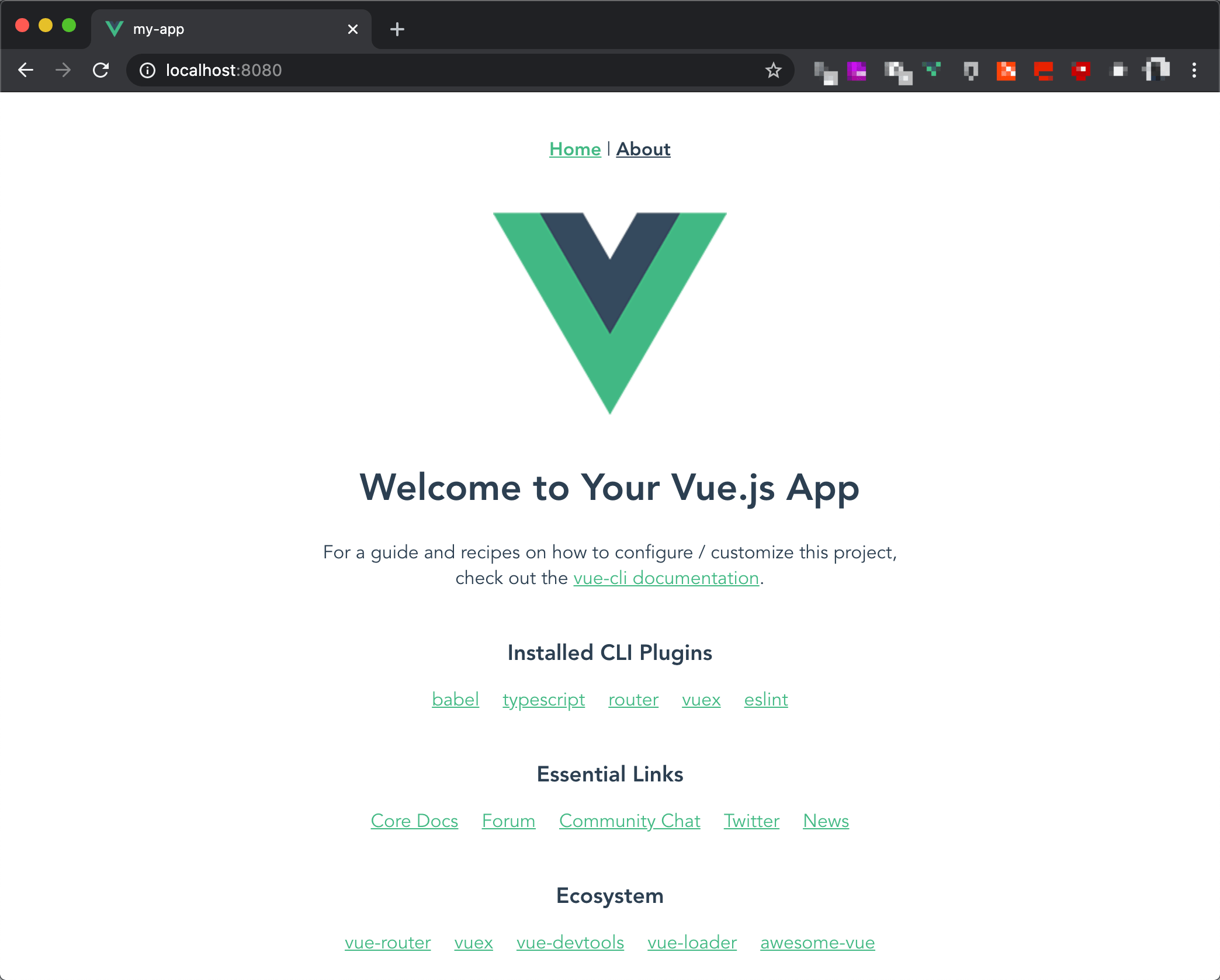
添加 Vuetify 组件
Vuetify 是 Vue.js 的 Material Design 组件库。也可以换用其他的,如 Element 等。
GitHub: https://github.com/vuetifyjs/vuetify
添加 Vuetify :
cd my-app
vue add vuetify
preset 选择 Default :
? Choose a preset: Default (recommended)
添加完成后,编辑下 tsconfig.json :
{
"compilerOptions": {
...
"types": [
- "webpack-env"
+ "webpack-env",
+ "vuetify"
],
...
},
...
}
运行应用:
yarn serve
浏览器打开 http://localhost:8080/ :

编辑 tsconfig.json 是为了修正如下错误
ERROR in /Users/John/Codes/ikuokuo/start-electron/my-app/src/plugins/vuetify.ts(2,21):
2:21 Could not find a declaration file for module 'vuetify/lib'. '/Users/John/Codes/ikuokuo/start-electron/my-app/node_modules/vuetify/lib/index.js' implicitly has an 'any' type.
Try `npm install @types/vuetify` if it exists or add a new declaration (.d.ts) file containing `declare module 'vuetify/lib';`
1 | import Vue from "vue";
> 2 | import Vuetify from "vuetify/lib";
| ^
3 |
4 | Vue.use(Vuetify);
5 |
添加 Electron 构建
如果你可以建一个网站,你就可以建一个桌面应用程序。 Electron 负责将 Web 构建成原生桌面应用。
而将 Vue.js 应用构建成 Electron 应用,现在用 Vue CLI Plugin Electron Builder 即可。
首先,指明下 node 版本:
yarn add @types/node@12 --dev
之后,添加 Electron Builder :
cd my-app
vue add electron-builder
Electron 版本选择 9.0.0 :
? Choose Electron Version ^9.0.0
添加完成后,编辑下 src/router/index.ts :
...
const router = new VueRouter({
- mode: "history",
+ mode: process.env.IS_ELECTRON ? "hash" : "history",
base: process.env.BASE_URL,
routes
});
export default router;
运行应用:
yarn electron:serve
现在是桌面窗口了:
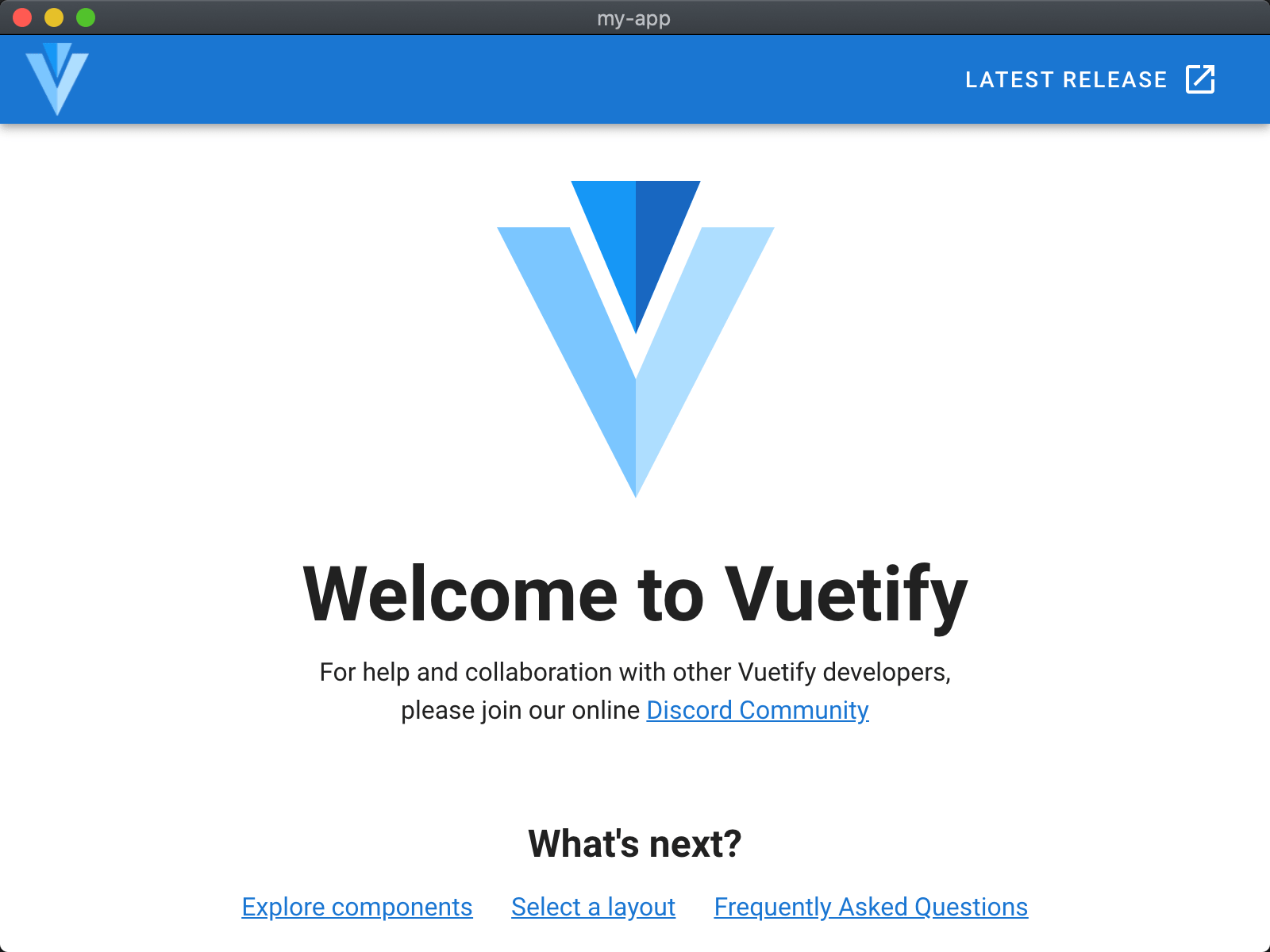
命令定义在了 package.json :
{
...
"scripts": {
"serve": "vue-cli-service serve",
"build": "vue-cli-service build",
"lint": "vue-cli-service lint",
"electron:build": "vue-cli-service electron:build",
"electron:serve": "vue-cli-service electron:serve",
"postinstall": "electron-builder install-app-deps",
"postuninstall": "electron-builder install-app-deps"
},
...
}
yarn 执行即可,如下:
$ yarn lint
yarn run v1.22.4
$ vue-cli-service lint
DONE No lint errors found!
Done in 3.17s.
yarn add @types/node@12 --dev 是为了修正如下错误
ERROR in /Users/John/Codes/ikuokuo/start-electron/my-app/node_modules/electron/electron.d.ts(1659,31):
1659:31 Cannot extend an interface 'NodeJS.EventEmitter'. Did you mean 'implements'?
...
编辑 src/router/index.ts 是为了修正如下警告
WARN It is detected that you are using Vue Router. If you are using history mode, you must push the default route when the root component is loaded. Learn more at https://goo.gl/GM1xZG .
发布 Electron 应用
Vue 应用了 Electron Builder 插件,所以直接用此工具即可。
GitHub: https://github.com/electron-userland/electron-builder
yarn electron:build 编译发布:
# 淘宝镜像,国内下载 Electron 更快
export ELECTRON_MIRROR="https://cdn.npm.taobao.org/dist/electron/"
# macOS 下禁用签名。若要签名,见最后参考
export CSC_IDENTITY_AUTO_DISCOVERY=false
cd my-app
yarn electron:build
dist_electron/ 下即是发布内容。
例如 macOS 可见打包好的 dmg :
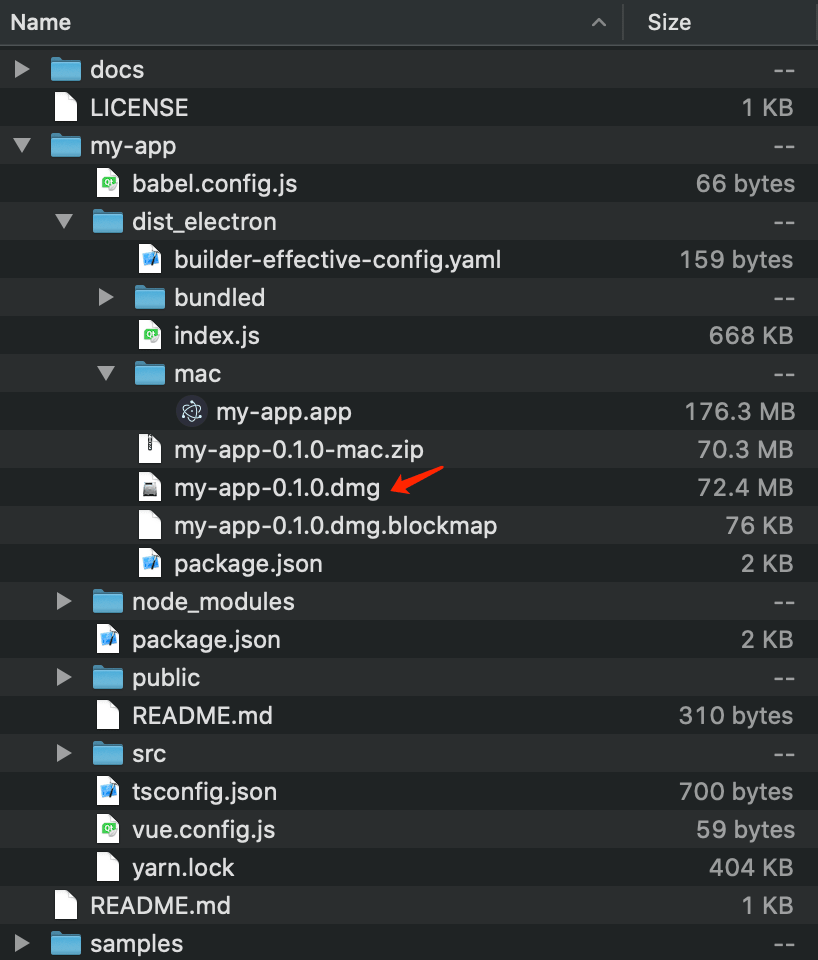
双击 dmg 试用或安装:
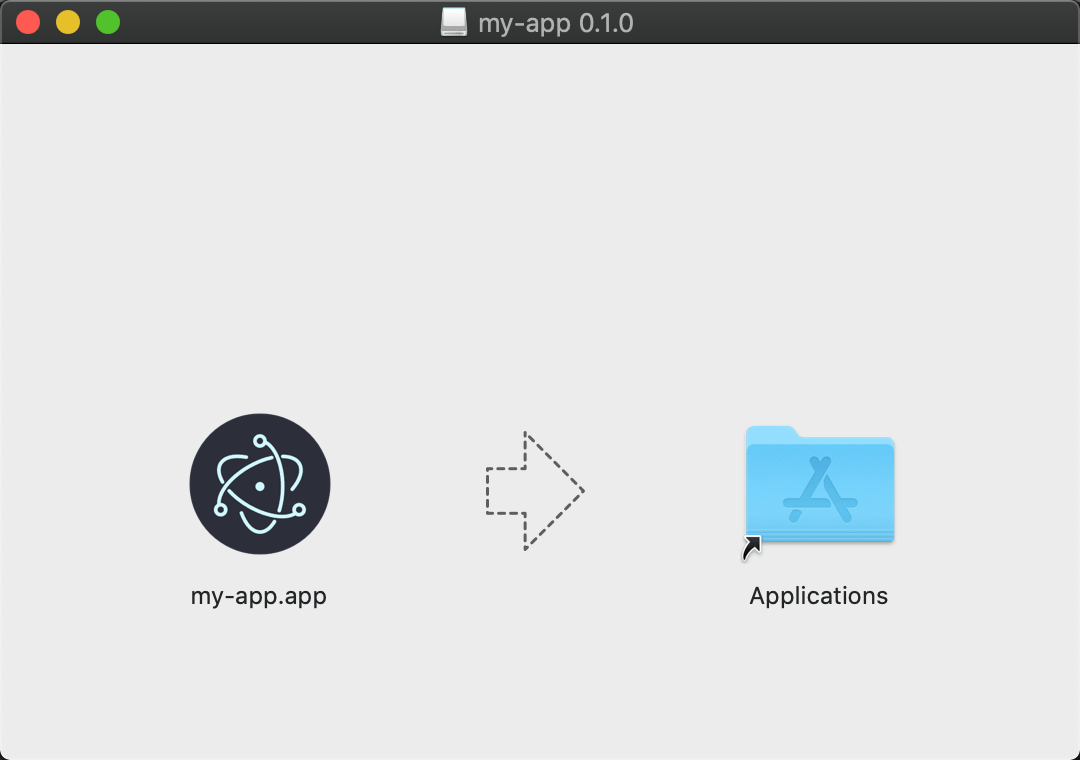
若要修改发布格式或内容,见 Electron Builder 文档: https://www.electron.build/ 。
export CSC_IDENTITY_AUTO_DISCOVERY=false 是为了避免如下错误
...
• signing file=dist_electron/mac/my-app.app identityName=gdb_codesign identityHash=BC899AF362F80B3FDB39F966A1601E2AFAFA100B provisioningProfile=none
(node:10223) UnhandledPromiseRejectionWarning: Error: Command failed: codesign --sign BC899AF362F80B3FDB39F966A1601E2AFAFA100B --force --timestamp --options runtime --entitlements /Users/John/Workspace/Codes/start-electron/my-app/node_modules/app-builder-lib/templates/entitlements.mac.plist /Users/John/Workspace/Codes/start-electron/my-app/dist_electron/mac/my-app.app/Contents/Frameworks/Electron Framework.framework/Versions/A/Helpers/chrome_crashpad_handler
error: The specified item could not be found in the keychain.
...
(node:10223) UnhandledPromiseRejectionWarning: Unhandled promise rejection. This error originated either by throwing inside of an async function without a catch block, or by rejecting a promise which was not handled with .catch(). To terminate the node process on unhandled promise rejection, use the CLI flag `--unhandled-rejections=strict` (see https://nodejs.org/api/cli.html#cli_unhandled_rejections_mode). (rejection id: 1)
(node:10223) [DEP0018] DeprecationWarning: Unhandled promise rejections are deprecated. In the future, promise rejections that are not handled will terminate the Node.js process with a non-zero exit code.
参考
结语
Go coding!
Electron: 如何以 Vue.js, Vuetify 开始应用的更多相关文章
- [译]基于Vue.js的10个最佳UI框架,用于构建移动应用程序
原文查看10 Best Vue.js based UI Frameworks for Building Mobile Apps 如果您期待使用Vue.js构建移动应用程序,那么您可以选择许多可用的UI ...
- electron-vue:Vue.js 开发 Electron 桌面应用
相信很多同学都知道 Electron 可以帮助开发人员使用前端技术开发桌面客户端应用,今天介绍的 electron-vue 框架是一套基于 Vue.js 开发 Electron 桌面应用的脚手架,该项 ...
- Electron、Node.js、JavaScript、JQuery、Vue.js、Angular.js,layui,bootstrap
转载:https://blog.csdn.net/meplusplus/article/details/79033786 layui :是基于jquery库的封装开发. bootstrap:同样基于 ...
- 【Vue】转-Vue.js经典开源项目汇总
版权声明:本文为EnweiTech原创文章,未经博主允许不得转载. https://blog.csdn.net/English0523/article/details/88694219 Vue是什么? ...
- vue.js相关UI组件收集
内容 UI组件 开发框架 实用库 服务端 辅助工具 应用实例 Demo示例 ###UI组件 element ★9689 - 饿了么出品的Vue2的web UI工具套件 Vux ★6927 - 基于Vu ...
- 【前端】Vue.js经典开源项目汇总
Vue.js经典开源项目汇总 原文链接:http://www.cnblogs.com/huyong/p/6517949.html Vue是什么? Vue.js(读音 /vjuː/, 类似于 view) ...
- Vue.js经典开源项目汇总
Vue.js经典开源项目汇总 原文链接:http://www.cnblogs.com/huyong/p/6517949.html Vue是什么? Vue.js(读音 /vjuː/, 类似于 view) ...
- Vue.js经典开源项目汇总-前端参考资源
Vue.js经典开源项目汇总 原文链接:http://www.cnblogs.com/huyong/p/6517949.html Vue是什么? Vue.js(读音 /vjuː/, 类似于 view) ...
- GitHub趋势:Vue.js大有超过TensorFlow之势!
2月,Github上第二受欢迎的项目是Flutter.Flutter的第一个测试版本是作为2018年世界移动通信大会的一部分而开始的. Flutter是一款移动UI框架,旨在帮助开发人员在iOS和An ...
随机推荐
- Rocket - tilelink - first
https://mp.weixin.qq.com/s/0nzkV4K1osNEQzrtITYxmw 介绍Edges中first/last/done的实现. 1. firstlastH ...
- JavaSE (五)面向对象 -- 概述
个人博客网:https://wushaopei.github.io/ (你想要这里多有) 目录 一.面向对象的主线 二.面向对象 VS 面向过程 三 . java最基本的两个要素 - 类和对象 ...
- .NetCore3.1中的WebApi如何配置跨域
写法 一: 1. 打开Startup.cs,定义静态变量Any,用以配置跨域. private readonly string Any = "Any"; 2. 在Configure ...
- Java实现 LeetCode 417 太平洋大西洋水流问题
417. 太平洋大西洋水流问题 给定一个 m x n 的非负整数矩阵来表示一片大陆上各个单元格的高度."太平洋"处于大陆的左边界和上边界,而"大西洋"处于大陆的 ...
- Java实现寻找最小的k个数
1 问题描述 有n个整数,请找出其中最小的k个数,要求时间复杂度尽可能低. 2 解决方案 2.1 全部排序法 先对这n个整数进行快速排序,在依次输出前k个数. package com.liuzhen. ...
- Pipeline 脚本调用 mvn 命令失败
问题描述 jenkins构建job时 提示mvn 未找到命令 + export JAVA_HOME=/home/tools/jdk1.8.0_221 + JAVA_HOME=/home/tools/j ...
- PMBOK 基础知识(1)
启动.结束过程 项目管理计划 第一章 引论 第2章项目运行环境 第3章 项目经理的角色 第4章 项目整合管理 第5章 项目范围管理 第6章 项目进度管理 第7章 项目成本管理 第8章 项目质量管理 ...
- 线程安全与synchronized
线程安全性与synchronized 线程安全:多线程访问某个类时,这个类始终都能表现出正确的行为,这个类就是线程安全的. 简单的说,就是多线程执行的结果与单线程执行的结果始终一致,不会因为多线程的执 ...
- 521.最长特殊序列 I
2020-05-14 最长特殊序列 I 给你两个字符串,请你从这两个字符串中找出最长的特殊序列. 「最长特殊序列」定义如下:该序列为某字符串独有的最长子序列(即不能是其他字符串的子序列). 子序列 可 ...
- 有趣的 Canvas
canvas动画狗:https://www.jianshu.com/p/7873307147d5
