Error while importing sbt project:--创建sbt项目导入文件出错
错误截图如下:

Error while importing sbt project: List([info] Loading global plugins from C:\Users\RYJ\.sbt\1.0\plugins
[warn] insecure HTTP request is deprecated 'http://maven.aliyun.com/nexus/content/groups/public'; switch to HTTPS or opt-in as ("aliyun" at "http://maven.aliyun.com/nexus/content/groups/public").withAllowInsecureProtocol(true)
[warn] insecure HTTP request is deprecated 'http://maven.aliyun.com/nexus/content/groups/public'; switch to HTTPS or opt-in as ("aliyun" at "http://maven.aliyun.com/nexus/content/groups/public").withAllowInsecureProtocol(true)
[warn] insecure HTTP request is deprecated 'http://maven.aliyun.com/nexus/content/groups/public'; switch to HTTPS or opt-in as ("aliyun" at "http://maven.aliyun.com/nexus/content/groups/public").withAllowInsecureProtocol(true)
[warn] insecure HTTP request is deprecated 'Patterns(ivyPatterns=Vector(http://repo.typesafe.com/typesafe/ivy-releases/[organization]/[module]/[revision]/[type]s/[artifact](-[classifier]).[ext]), artifactPatterns=Vector(http://repo.typesafe.com/typesafe/ivy-releases/[organization]/[module]/[revision]/[type]s/[artifact](-[classifier]).[ext]), isMavenCompatible=false, descriptorOptional=false, skipConsistencyCheck=false)'; switch to HTTPS or opt-in as Resolver.url("typesafe-ivy-releases", url(...)).withAllowInsecureProtocol(true)
[info] Loading project definition from F:\Code\Java\SbtObj\project
[warn] insecure HTTP request is deprecated 'http://maven.aliyun.com/nexus/content/groups/public'; switch to HTTPS or opt-in as ("aliyun" at "http://maven.aliyun.com/nexus/content/groups/public").withAllowInsecureProtocol(true)
[warn] insecure HTTP request is deprecated 'http://maven.aliyun.com/nexus/content/groups/public'; switch to HTTPS or opt-in as ("aliyun" at "http://maven.aliyun.com/nexus/content/groups/public").withAllowInsecureProtocol(true)
[warn] insecure HTTP request is deprecated 'Patterns(ivyPatterns=Vector(http://repo.typesafe.com/typesafe/ivy-releases/[organization]/[module]/[revision]/[type]s/[artifact](-[classifier]).[ext]), artifactPatterns=Vector(http://repo.typesafe.com/typesafe/ivy-releases/[organization]/[module]/[revision]/[type]s/[artifact](-[classifier]).[ext]), isMavenCompatible=false, descriptorOptional=false, skipConsistencyCheck=false)'; switch to HTTPS or opt-in as Resolver.url("typesafe-ivy-releases", url(...)).withAllowInsecureProtocol(true)
[warn] insecure HTTP request is deprecated 'http://maven.aliyun.com/nexus/content/groups/public'; switch to HTTPS or opt-in as ("aliyun" at "http://maven.aliyun.com/nexus/content/groups/public").withAllowInsecureProtocol(true)
[info] Loading settings for project sbtobj from build.sbt ...
[info] Set current project to SbtObj (in build file:/F:/Code/Java/SbtObj/)
[info] sbt server started at local:sbt-server-74de12ff202df04b48d5
sbt:SbtObj>
[info] Defining Global / sbtStructureOptions, Global / sbtStructureOutputFile and others.
[info] The new values will be used by cleanKeepGlobs
[info] Run `last` for details.
[info] Reapplying settings...
[info] Set current project to SbtObj (in build file:/F:/Code/Java/SbtObj/)
[info] Applying State transformations org.jetbrains.sbt.CreateTasks from C:/Users/RYJ/.IntelliJIdea2019./config/plugins/Scala/repo/org.jetbrains/sbt-structure-extractor/scala_2./sbt_1./2018.2.+-88400d3f/jars/sbt-structure-extractor.jar
[info] Reapplying settings...
[info] Set current project to SbtObj (in build file:/F:/Code/Java/SbtObj/)
[warn] insecure HTTP request is deprecated 'http://maven.aliyun.com/nexus/content/groups/public'; switch to HTTPS or opt-in as ("aliyun" at "http://maven.aliyun.com/nexus/content/groups/public").withAllowInsecureProtocol(true)
[warn] insecure HTTP request is deprecated 'http://maven.aliyun.com/nexus/content/groups/public'; switch to HTTPS or opt-in as ("aliyun" at "http://maven.aliyun.com/nexus/content/groups/public").withAllowInsecureProtocol(true)
[error] stack trace is suppressed; run 'last update' for the full output
[error] stack trace is suppressed; run 'last ssExtractDependencies' for the full output
[error] (update) lmcoursier.internal.shaded.coursier.error.FetchError$DownloadingArtifacts: Error fetching artifacts:
[error] https://repo1.maven.org/maven2/org/scala-lang/scala-compiler/2.13.1/scala-compiler-2.13.1.jar: wrong checksum: C:\Users\RYJ\AppData\Local\Coursier\cache\v1\https\repo1.maven.org\maven2\org\scala-lang\scala-compiler\2.13.1\scala-compiler-2.13.1.jar (expected SHA-1 2669fd1abfe2c76de9201174255f8454aa25c3e2 in C:\Users\RYJ\AppData\Local\Coursier\cache\v1\https\repo1.maven.org\maven2\org\scala-lang\scala-compiler\2.13.1\.scala-compiler-2.13.1.jar__sha1, got 1b073ccae686e76f296677dea625a1abd7e0eaac)
[error] (ssExtractDependencies) lmcoursier.internal.shaded.coursier.error.FetchError$DownloadingArtifacts: Error fetching artifacts:
[error] https://repo1.maven.org/maven2/org/scala-lang/scala-compiler/2.13.1/scala-compiler-2.13.1.jar: wrong checksum: C:\Users\RYJ\AppData\Local\Coursier\cache\v1\https\repo1.maven.org\maven2\org\scala-lang\scala-compiler\2.13.1\scala-compiler-2.13.1.jar (expected SHA-1 2669fd1abfe2c76de9201174255f8454aa25c3e2 in C:\Users\RYJ\AppData\Local\Coursier\cache\v1\https\repo1.maven.org\maven2\org\scala-lang\scala-compiler\2.13.1\.scala-compiler-2.13.1.jar__sha1, got 1b073ccae686e76f296677dea625a1abd7e0eaac)
[error] Total time: s, completed -- ::
[info] shutting down sbt server)
解决方案:
1.更换镜像为国内
由于墙的问题,需要把下载源改为国内镜像,上面截图是我改过的,如果你改过也不行,直接看解决方案2.。
在.sbt项目下 (.sbt项目可以在文件管理器中直接搜索,默认是在C:\Users\用户名\.sbt 下) 面创建repositories文件(注意不需要任何后缀),然后添加如下内容:
[repositories]
local
aliyun: http://maven.aliyun.com/nexus/content/groups/public
typesafe-ivy-releases: http://repo.typesafe.com/typesafe/ivy-releases/, [organization]/[module]/[revision]/[type]s/[artifact](-[classifier]).[ext], bootOnly
sonatype-oss-releases
maven-central
sonatype-oss-snapshots
其它不用动,重新右键Reimport sbt Project运行看看,可以看到镜像已经从阿里云下载了。 当然了,这步设置好可能还是报错,没事,看第二个解决方案。
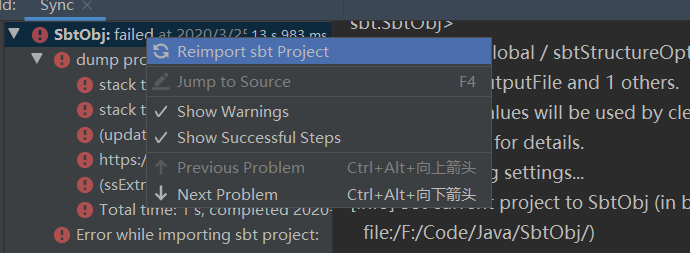
2.降低软件包版本
上面还是报错很大原因推测是下载的文件不存在或者找不到导致的,有可能你安装的这个文件太新了,国内镜像库还没同步过来,国外又访问不了,所以降低版本就行了。
修改项目中的build.sbt文件,这里我因为是scala报错了,所以将 scalaVersion := "2.13.1" 改为 scalaVersion := "2.12.10", 然后保存,发现已经可以了。
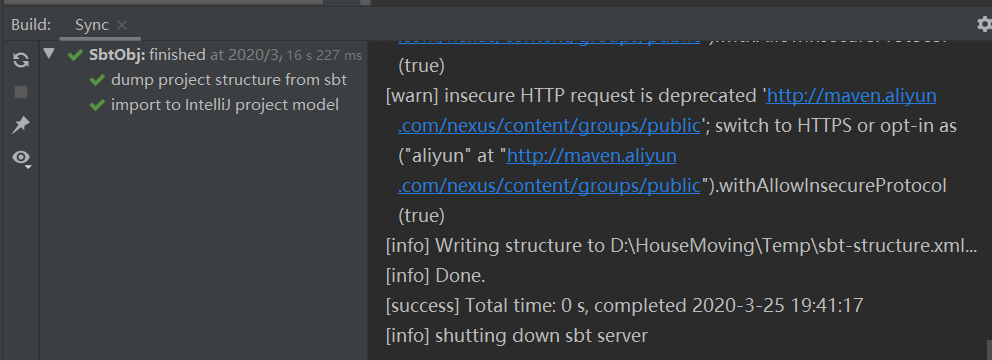
Error while importing sbt project:--创建sbt项目导入文件出错的更多相关文章
- [转]ADT中通过DDMS导入文件出错ddms transfer error: Read-only file system,Failed to push selection: Read-only file system
[已解决] 原文 http://www.crifan.com/ddms_import_file_error_transfer_error_read_only_file_system/ 想要通过adt ...
- 命令行创建Maven项目卡住以及出错解决办法。
第一次通过命令行创建maven项目.结果,果不其然啊,还是出问题了,不过出问题比没有出问题强,知道哪里有问题并学会解决也是一种收获. 遇到的第一个问题,在从仓库下载东西的时候会卡住,我开始以为是网速问 ...
- MyEclipse下创建的项目导入到Eclipse中详细的图文配置方法
一.情景再现. 有些人比较喜欢用Myeclipse开发,有些人却比较喜欢用eclipse开发.但是其中有一个问题,Myeclipse里面的项目导入的时候出现了一个小小的问题. 如下: 二.说明问题 导 ...
- MyEclipse下创建的项目 导入eclipse
1.导入在MyEclipse下创建的项目 2.把项目变成Web项目,在项目上右键-->Properties-->选择Project Facets-->点击Convert to fac ...
- Eclipse和MyEclipse使用技巧--MyEclipse下创建的项目导入到Eclipse中详细的图文配置方法
一.情景再现. 有些人比较喜欢用Myeclipse开发,有些人却比较喜欢用eclipse开发.但是其中有一个问题,Myeclipse里面的项目导入的时候出现了一个小小的问题. 如下: 二.说明问题 导 ...
- 【maven】maven创建web项目-pom文件提示web.xml is missing and <failOnMissingWebXml> is set to true
使用maven创建web项目,选择war类型后,pom文件红叉 提示web.xml is missing and <failOnMissingWebXml> is set to true ...
- javaweb项目导入myecplise出错
项目导入出错:移动项目的时候.classpath .project不要删 build path -> use for source floder 把某一文件夹当作源码文件夹 bulid path ...
- vs 2019 create new project 创建新项目
下面的place solution and project in the same directory 不需要勾选
- mvn 创建的项目 导入到eclipse
首先,我的工具版本如下: jdk: java version "1.6.0_10-rc2"; maven: apache-maven-3.1.0; eclipse: MyEclip ...
随机推荐
- npm安装依赖太慢问题
执行 npm install 会发现很慢,可以在安装时手动指定从哪个镜像服务器获取资源,我使用的是阿里巴巴在国内的镜像服务器. 命令如下: npm install --registry=https:/ ...
- 使用nodeJs安装Vue-cli并用它快速构建Vue项目
部分摘自:http://www.cnblogs.com/wisewrong/p/6255817.html(已在本地测试) 前提:nodeJs本地已安装. 一.安装 vue-cli 1.使用nodeJs ...
- 吴裕雄--天生自然KITTEN编程:逃离漩涡
- 为啥java要使用 set ()和get()方法---封装
封装性:属性封装,方法封装,类封装,组件封装等 例如:如果属性没有封装,那么在本类对象之外创建对象后,可以直接访问属性 private关键字,只能在本类中访问,想要在外部访问私有属性,我们需要提供公有 ...
- [VUE]关于路由哪些事儿
什么是路由 之前有个小伙伴面试被问到:面试官:不用vue能不能写单页面应用?答:用angular啊(咳咳,开个玩笑),答案确实是可以的,原生js中有个事件叫做onhashchange,可以在windo ...
- SCSS 与 Sass 异同
SCSS 是 Sass 3 引入新的语法,其语法完全兼容 CSS3,并且继承了 Sass 的强大功能.也就是说,任何标准的 CSS3 样式表都是具有相同语义的有效的 SCSS 文件.另外,SCSS 还 ...
- javascript学习内容
http协议 犀牛书 MDN js单线程 let只在代码块内有效 es5只有全局作用域 const变量指向的内存地址不得改动,值不能保证不变 全局变量不加var node.js 更改连接到服务器的方式 ...
- Excel技巧:如何绘制一份优秀的甘特图(项目管理)
作者:秦路,天善智能特约专家.资深数据分析师,数据化运营专家.擅长结合运营和数据,建立数据化运营体系. 个人公众号:秦路(微信ID:tracykanc) 今天我给大家分享的内容是如何利用Excel绘制 ...
- C2C的道德边界:沦为从假运单到假病条的供假渠道
你可能刚开始学会不去看网购平台上商品回评中的虚假好评,却又要开始应对同事在朋友圈等平台买来的虚开病假条带来的困扰.最近各大媒体包括党报热传的网购病假条事件,再度将人们的目光集中在这个C2C模式之上.从 ...
- Unity中使用C#的null条件运算符?.的注意事项
Introduction: 在C#6及以上版本中,加入了一项特别好用的运算符:Null条件运算符?.和?[]可以用来方便的执行判空操作,当运算符左侧操作数不为null时才会进行访问操作,否则直接返回n ...
