AndroidStudio实现AIDL
AIDL的使用步骤
aidl远程调用传递的参数和返回值支持Java的基本类型(int long booen char byte等)和String,List,Map等。当然也支持一个自定义对象的传递。
服务端
新建一个MyAidlDemoServer工程,然后在java目录下右键新建一个aidl File,然后在该目录下新建一个IMyAidlInterface.aidl文件,代码如下:
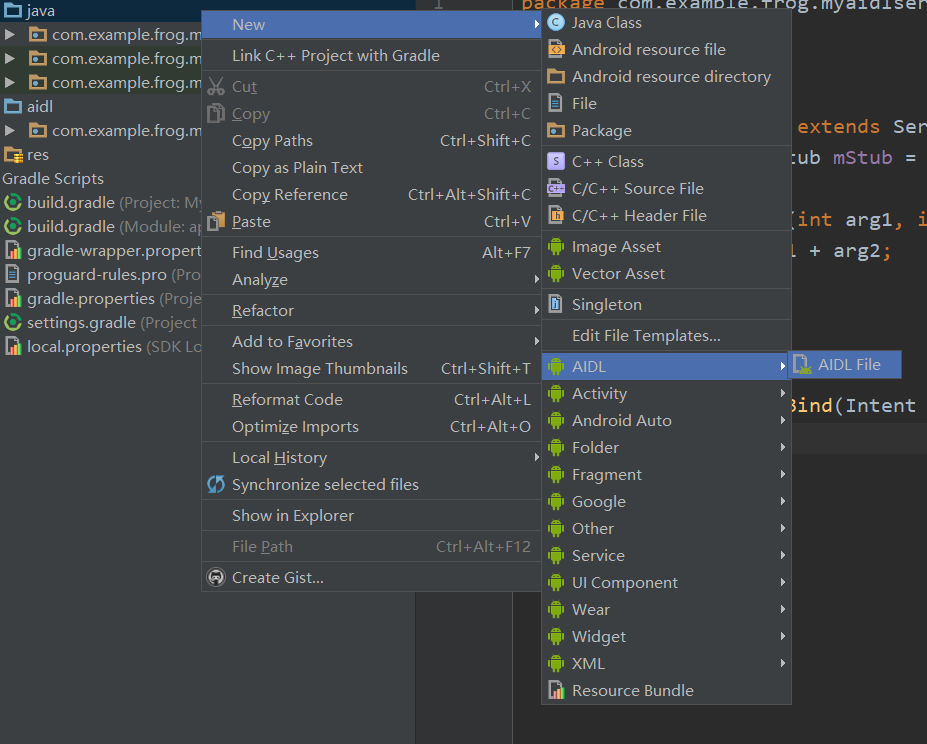
修改生成的.aidl文件中的内容
interface IMyAidlInterface {
int add(int arg1, int arg2);
} //aidl文件里面的代码不需要加任何修饰符
这里定义了一个IMyAidlInterface接口,里面定义的add方法用于求和计算。
然后Build当前工程(Build选项里的Make Project)。
会发现在app/build/generated/source/aidl/debug目录下会生成一个与IMyAidlInterface.aidl文件同样包名的一个文件,该文件下面自动生成IMyAidlInterface文件,该文件里面自动实现了一些方法用于远程调用。
编写远程服务
新建MyService类继承Service,并实现以下代码。
public class MyService extends Service {
IMyAidlInterface.Stub mStub = new IMyAidlInterface.Stub() {
@Override
public int add(int arg1, int arg2) throws RemoteException {
return arg1 + arg2;
}
};
@Override
public IBinder onBind(Intent intent) {
return mStub;
}
}
服务里的代码重写了IMyAidlInterface.Stub类中的 add方法,然后通过重写onBind()方法将重写的IMyAidlInterface.Stub类返回出去。
然后在AndroidManifest.xml对Service进行配置。
<service
android:process=":remote"
android:name=".MyService"
android:enabled="true"
android:exported="true">
<intent-filter>
<action android:name="co.example.leo.myService"/>
</intent-filter>
</service>
这里设置了android:process属性,并且设置为":remote"。
android:process=":remote",代表在应用程序里,当需要该service时,会自动创建新的进程。而如果是android:process="remote",没有“:”分号的,则创建全局进程,不同的应用程序共享该进程。
然后添加了一个意图过滤器。
客户端
新建MyAidlDemoCustomer工程,然后直接把服务端的aidl目录直接拷贝到客户端的main目录下。这么一来客户端的aidl就无需编写了,直接和服务端的一模一样。包括路径的包名等。 当然也可以在客户端这边重新写aidl文件。
编辑布局文件:
<?xml version="1.0" encoding="utf-8"?>
<LinearLayout xmlns:android="http://schemas.android.com/apk/res/android"
android:layout_width="match_parent"
android:layout_height="match_parent"> <TextView
android:id="@+id/tv"
android:layout_width="wrap_content"
android:layout_height="wrap_content"
android:textSize="30sp" />
</LinearLayout>
这里只用了一个TextView来显示最终的计算结果。
然后编辑客户端的调用代码:
public class MainActivity extends AppCompatActivity {
TextView tv;
IMyAidlInterface mStub;
@Override
protected void onCreate(Bundle savedInstanceState) {
super.onCreate(savedInstanceState);
setContentView(R.layout.activity_main);
tv = (TextView)findViewById(R.id.tv);
Intent intent = new Intent();
//由于是隐式启动Service 所以要添加对应的action,A和之前服务端的一样。
intent.setAction("co.example.leo.myService");
//android 5.0以后直设置action不能启动相应的服务,需要设置packageName或者Component。
intent.setPackage("co.example.leo.myaidldemoserver"); //packageName 需要和服务端的一致.
bindService(intent,serviceConnection,BIND_AUTO_CREATE);
}
private ServiceConnection serviceConnection = new ServiceConnection() {
@Override
public void onServiceConnected(ComponentName name, IBinder service) {
//调用asInterface()方法获得IMyAidlInterface实例
mStub = IMyAidlInterface.Stub.asInterface(service);
if (mStub == null) {
Log.e("MainActivity", "the mStub is null");
} else { //当mStub不为空就调用其add方法进行计算,并显示到TextView上面。
try {
int value = mStub.add(, );
tv.setText(value + "");
} catch (RemoteException e) {
e.printStackTrace();
}
}
}
@Override
public void onServiceDisconnected(ComponentName name) {
}
};
@Override
protected void onDestroy(){
//解绑服务
super.onDestroy();
unbindService(serviceConnection);
}
}
最后安装上客户端和服务端,打开客户端后会发现已经调用了服务端的方法并计算出了结果。
总结
这是一个在AS下最简单的一个AIDL编程:
1.服务端创建一个aidl目录,然后在该目录下新建一个.aidl为后缀的接口类,该类定义远程调用的接口方法。
2.build编译之后会在app/build/generated/source/aidl/debug目录下会生成aidl远程实现类,该类是AS自动生成的。
3.在AndroidManifest.xml下配置Service的action和process属性。
4.将服务端的aidl目录拷贝到客户端相应的目录下,然后编写客户端调用代码,AS下简单的aidl编程就ok了。
AndroidStudio实现AIDL的更多相关文章
- AndroidStudio 使用AIDL
http://blog.csdn.net/ducklikejava/article/details/51559244 Android Studio中写的一个AIDL的小DEMO. 步骤很繁琐,本来不准 ...
- Android-Service基本用法、AIDL、Binder连接池详解
本文介绍Service与Activity之间的通信,文章包含以下内容: 一.Service基本用法 二.通过AIDL实现Service与Activity跨进程通信 三.Binder连接池 四.使用Me ...
- Android IPC机制之AIDL
什么是AIDL AIDL:Android Interface Definition Language,即Android接口定义语言. Android系统中的进程之间不能共享内存,因此,需要提供一些机制 ...
- [转]AndroidStudio导出jar包
原文链接:http://blog.csdn.net/hjq842382134/article/details/38538097# 1. 不像在Eclipse,可以直接导出jar包.AndroidStu ...
- [Android Pro] AndroidStudio导出jar包
reference : http://blog.csdn.net/beijingshi1/article/details/38681281 不像在Eclipse,可以直接导出jar包.Android ...
- 一起简单写一下AIDL,入个门
前话 最近接触了Android开发的一个新知识,AIDL(¬_¬因为到现在都没用过) 因此不断谷歌找资料找Demo,自己尝试写一下. 因为用AndroidStudio作为开发环境,期间遇到过许多问题, ...
- Android的IPC机制(一)——AIDL的使用
综述 IPC(interprocess communication)是指进程间通信,也就是在两个进程间进行数据交互.不同的操作系统都有他们自己的一套IPC机制.例如在Linux操作系统中可以通过管道. ...
- AIDL进程间调用与Binder的简单介绍
Binder是安卓中特有的一种进程间通信(IPC)方式,从Unix发展而来的手段,通信双方必须处理线程同步.内存管理等复杂问题,传统的Socket.匿名通道(Pipe).匿名管道(FIFO).信号量( ...
- AndroidStudio学习记录
AndroidStudio学习记录 1. 插件的使用. plugins.jetbrains.com插件网站. 2. 目录介绍: 1.Studio中有Project和Module的概念,前面说到Stud ...
随机推荐
- ZJNU 1130 - 龟兔赛跑——中高级
只需求出乌龟最短耗时跟兔子耗时比即可将起点 0 和终点 N+1 也看做充电站,进行动态规划对第i个点进行动态规划,则可以得到状态转移方程为dp[i] = max{dp[j]+time[i][j]} j ...
- Complier
Complier [2019福建省赛] 模拟题应该有信心写,多出一些样例 当/* 与// 在一起的时候总会出错,一旦出现了这些有效的 应该把它删掉不对后面产生影响 #include<bits/s ...
- C实现日志等级控制
#include <stdio.h> #include <stdlib.h> #include <string.h> #include <stdarg.h&g ...
- 吴裕雄--天生自然python学习笔记:python 文件批量查找
在多个文本文件中查找 我们首先来学习文本文件的查找字符 . 我们通过 os.walk 扩大查找范围, 查找指定目录和子目录下的文件. 应用程序总览 读取 当 前目录及子目录下的所有 PY 和 txt ...
- Distribution
Random Variable \(\underline{cdf:}\)cumulative distribution function \(F(x)=P(X \leq x)\) \(\underli ...
- rest framework-视图和路由-长期维护
############### 三种视图 ############### # 第一种方法:使用mixins # class AuthorView(mixins.ListModelMixin, ...
- erp和crm的区别
CRM(Customer Relationship Management)即客户关系管理.从字面上来看,是指企业用CRM来管理与客户之间的关系.在不同场合下,CRM可能是一个管理学术语,可能是一个软件 ...
- Different Integers
牛客一 J题 树状数组 题目描述 Given a sequence of integers a1, a2, ..., an and q pairs of integers (l1, r1), (l2, ...
- 文本输入框input将输入转换为统一大小写
转载地址:http://blog.csdn.net/yieryi_/article/details/52078596 文本输入框input将输入转换为统一大小写,通常有两种方法:JS和CSS方法. 1 ...
- 关于mysql的符合主键的定义和解释
DROP TABLE IF EXISTS `v9_vote_data`;CREATE TABLE `v9_vote_data` ( `userid` mediumint(8) unsigned DE ...
