iOS(本地通知与远程通知)
iOS 推送通知有两种:本地推送、远程推送.
本地推送 : 在不需要联网的情况下,由APP发出推送,常用于某一时刻的通知,如闹钟。本地通送有局限性在于当APP处于后台或者退出时就无法发出通知。
远程推送: APNs和第三方推送,第三方推送最终也需要APNs转发,
本地推送实现
注册通知:
float sysVer = [[UIDevice currentDevice].systemVersion floatValue];
if (sysVer < 10) {
//设置通知类型 弹框、脚标、声音
UIUserNotificationSettings* setting = [UIUserNotificationSettings settingsForTypes:UIUserNotificationTypeAlert | UIUserNotificationTypeBadge | UIUserNotificationTypeSound categories:nil];
[[UIApplication sharedApplication] registerUserNotificationSettings:setting];
}else{
UNUserNotificationCenter* center =[UNUserNotificationCenter currentNotificationCenter];
[center requestAuthorizationWithOptions:(UNAuthorizationOptionAlert | UNAuthorizationOptionBadge) completionHandler:^(BOOL granted, NSError * _Nullable error) {
if (granted) {
NSLog(@"通知注册成功");
}
}];
}
发送通知:
float sysVer = [[UIDevice currentDevice].systemVersion floatValue];
if(sysVer < 10){
UILocalNotification* local = [[UILocalNotification alloc] init];
//给这些属性赋值才能让通知有特定的内容
local.alertBody=@"航海王:One Piece";
//特定的时间让显示出来()
NSString* dateStr = @"2016-12-01 16:30:00";
NSDateFormatter* dateFormatter = [[NSDateFormatter alloc]init];
dateFormatter.dateFormat = @"yyyy-MM-dd hh:mm:ss";
local.fireDate=[NSDate dateWithTimeIntervalSinceNow:60];
//滑动解锁的文字(在推送通知信息的下面一小行字)
local.alertAction =@" ";
//有声音给声音,没声音用默认的
local.soundName=@"UILocalNotificationDefaultSoundName";
//设置图标右上角数字
local.applicationIconBadgeNumber=1;
//用户信息
local.userInfo=@{@"name":@"航海王",@"content":@"One Piece",@"time":@"20161201"};
//3:定制一个通知
[[UIApplication sharedApplication]scheduleLocalNotification:local];
}else{
UNMutableNotificationContent* content = [[UNMutableNotificationContent alloc] init];
content.title = [NSString localizedUserNotificationStringForKey:@"Hello Title" arguments:nil];
content.body = [NSString localizedUserNotificationStringForKey:@"Hello Body" arguments:nil];
content.sound = [UNNotificationSound defaultSound];
//设定通知时间
UNTimeIntervalNotificationTrigger* trigger = [UNTimeIntervalNotificationTrigger triggerWithTimeInterval:5 repeats:NO];
UNNotificationRequest* request = [UNNotificationRequest requestWithIdentifier:@"notificationIdentifier" content:content trigger:trigger];
UNUserNotificationCenter* center = [UNUserNotificationCenter currentNotificationCenter];
[center addNotificationRequest:request withCompletionHandler:^(NSError * _Nullable error) {
}];
}
远程推送实现
服务器向客户端发送推送的过程:

每个请求中都有设备令牌,APNs通过设备令牌去识别设备和APP,每次运行APP,都会向服务器发送设备令牌,服务器再使用设备令牌发送推送,只有当推送设置改变时设备令牌才会被改变 ,只有APNs 可以解码设备令牌.
服务器与APNS 连接过程:
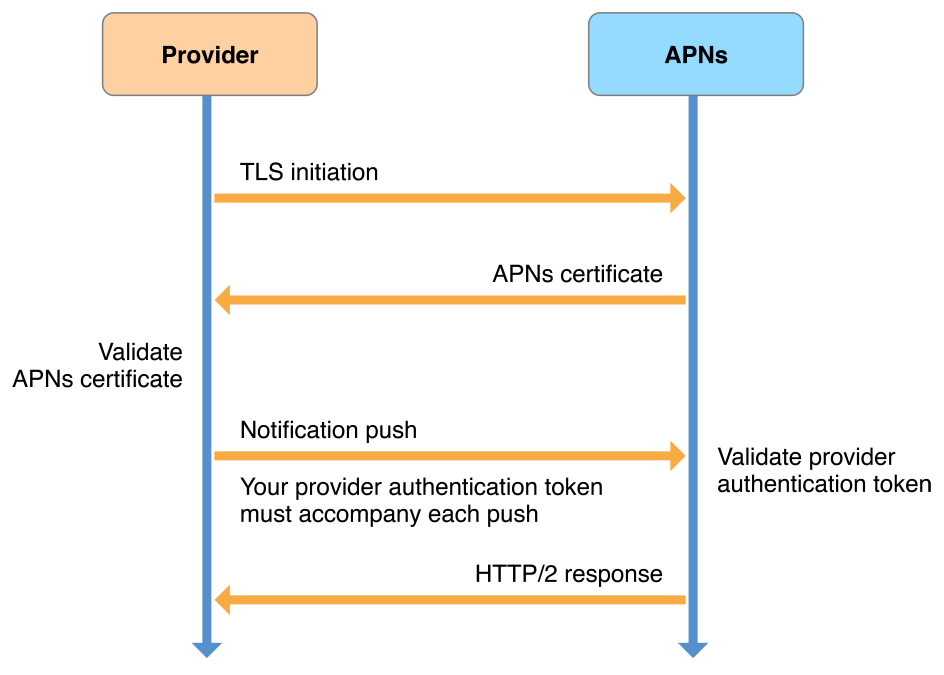
信鸽 使用流程:
1、配置真机调试证书, 推送测试证书 (度娘·······)
2、注册iOS推送
float sysVer = [[[UIDevice currentDevice] systemVersion] floatValue];
if(sysVer < 8){
[[UIApplication sharedApplication] registerForRemoteNotificationTypes:(UIRemoteNotificationTypeAlert | UIRemoteNotificationTypeBadge | UIRemoteNotificationTypeSound)];
}else{
#if __IPHONE_OS_VERSION_MAX_ALLOWED >= _IPHONE80_
UIMutableUserNotificationCategory *categorys = [[UIMutableUserNotificationCategory alloc] init];
UIUserNotificationSettings *userSettings = [UIUserNotificationSettings settingsForTypes:UIUserNotificationTypeBadge|UIUserNotificationTypeSound|UIUserNotificationTypeAlert
categories:[NSSet setWithObject:categorys]];
[[UIApplication sharedApplication] registerUserNotificationSettings:userSettings];
[[UIApplication sharedApplication] registerForRemoteNotifications];
#endif
}
3、注册设备信息(deviceToken)
- (void)application:(UIApplication *)application didRegisterForRemoteNotificationsWithDeviceToken:(NSData *)deviceToken {
//注册设备
NSString * deviceTokenStr = [XGPush registerDevice: deviceToken];
//打印获取的deviceToken的字符串
NSLog(@"deviceTokenStr is %@",deviceTokenStr);
}
3、注册信鸽
[XGPush startApp:@“10086” appKey:@"key"]; //设置账户[XGPush setAccount:@"123456"];
//推送统计- (void)application:(UIApplication*)application didReceiveRemoteNotification:(NSDictionary*)userInfo
{ [XGPush handleReceiveNotification:userInfo];}
iOS(本地通知与远程通知)的更多相关文章
- ios开发——实用技术OC-Swift篇&本地通知与远程通知详解
本地通知与远程通知详解 一:本地通知 Local Notification的作用 Local Notification(本地通知) :是根据本机状态做出的通知行为,因此,凡是仅需依赖本机状态即可判 ...
- iOS10以前的本地通知和远程通知
一.简介 分为本地推送和远程推送2种.可以在应用没有打开甚至手机锁屏情况下给用户以提示.它们都需要注册,注册后系统会弹出提示框(如下图)提示用户是否同意,如果同意则正常使用:如果用户不同意则下次打开程 ...
- iOS 远程通知(Remote Notification)和本地通知(Local Notification)
ios通知分为远程通知和本地通知,远程通知需要连接网络,本地通知是不需要的,不管用户是打开应用还是关闭应用,我们的通知都会发出,并被客户端收到 我们使用远程通知主要是随时更新最新的数据给用户,使用本地 ...
- iOS Notification – 远程通知
本文讲解iOS的远程通知的基本使用,主要包括远程通知的类型,处理远程通知的场景,以及远程通知相关证书的配置等等. 一.APNs简介 APNs是苹果公司提供的远程通知的服务器,当App处于后台或者没有运 ...
- (七十三)iOS本地推送通知的实现
iOS的推送通知分为本地推送和网络推送两种,如果App处于挂起状态,是可以发送本地通知的,如果已经被杀掉,则只有定时通知可以被执行,而类似于QQ的那种网络消息推送就无法实现了,因为App的网络模块在被 ...
- iOS: 本地通知的前后变化(iOS10)
一.介绍 通知和推送是应用程序中很重要的组成部分.本地通知可以为应用程序注册一些定时任务,例如闹钟.定时提醒等.远程推送则更强大,提供了一种通过服务端主动推送消息到客户端的方式,服务端可以更加灵活地 ...
- IOS本地通知
发送通知: UILocalNotification *newNotification = [[UILocalNotification alloc] init]; if (newNotifica ...
- IOS本地通知:UILocalNotification使用记录
第一次接触IOS的本地通知的使用,看到别人写的一个比较详细的记录,自己整理过来,方便以后再次使用和拓展: 1.创建一个本地通知,添加到系统: // 初始化本地通知对象 UILocalNotificat ...
- IOS 本地通知 UILocalNotification
IOS 本地通知 UILocalNotification [本文章第四部分中的代码逻辑来自网上的借鉴,并非我自己原创] 大概一个月前,我开始跟着做IOS项目了.学习C++,了解Objective-C, ...
随机推荐
- Server Name Indication(SNI)
转载自: http://openwares.net/misc/server_name_indication.html Server Name Indication是用来改善SSL(Secure Soc ...
- IOPS-百度百科
IOPS (Input/Output Operations Per Second),即每秒进行读写(I/O)操作的次数,多用于数据库等场合,衡量随机访问的性能.存储端的IOPS性能和主机端的IO是不同 ...
- AUTOIT解决域控普通用户以管理员身份安装软件方法
windows域管理,本是很好的管理方式,方便的软件分发,权限控制等功能.不过由于我处软件分发总有那么一些电脑没有成功安装,或是新装的电脑安装软件时漏了安装一些软件,而这些软件需要管理员权限安装的,用 ...
- Javaweb命名规则
一.类命名命名规范:以大写字母开头,如果有多个单词,每个单词头字母大写.例如:StudentInfo 二.接口命名命名规范:以大写字母"I"开头,如果有多个单词,每个单词头字母大写 ...
- hadoop 2.7.2 和 spark1.6 多节点安装
一共三个节点,在安装完hadoop之后直接安装spark.下载的spark版本是不带hadoop的,注意节点配置 Hadoop multi-nodes Installation Environment ...
- ps应用
1.选中图层 ctrl+鼠标左键(win) command+鼠标左键(mac) 2.初始化 右侧:图层,历史记录,信息(面板选项-rgb,文档尺寸,像素),字符 编辑-首选项-单位与标尺-像素 窗口- ...
- 如何使用THashedStringList
1.添加 uses system.IniFiles 2.实例代码: unit Unit1; interface uses Winapi.Windows, Winapi.Messages, System ...
- (分享)根据IP获取地理位置(百度API)
说明: 本程序调用的百度地图接口 http://lbsyun.baidu.com/index.php?title=webapi/high-acc-ip#h. 使用C#语言+VS2015 IDE开发 效 ...
- Linux下随机密码生成器
参考资料: 1:http://justwinit.cn/post/5164/ 2:http://www.linuxidc.com/Linux/2012-11/73687.htm
- leetcode 202
202. Happy Number Write an algorithm to determine if a number is "happy". A happy number i ...
